Audience Explorer
Need to get a quick sense of how many users a message will go to? Use Aampe's new Audience exploration tool.
You can get a quick overview of your total user count.
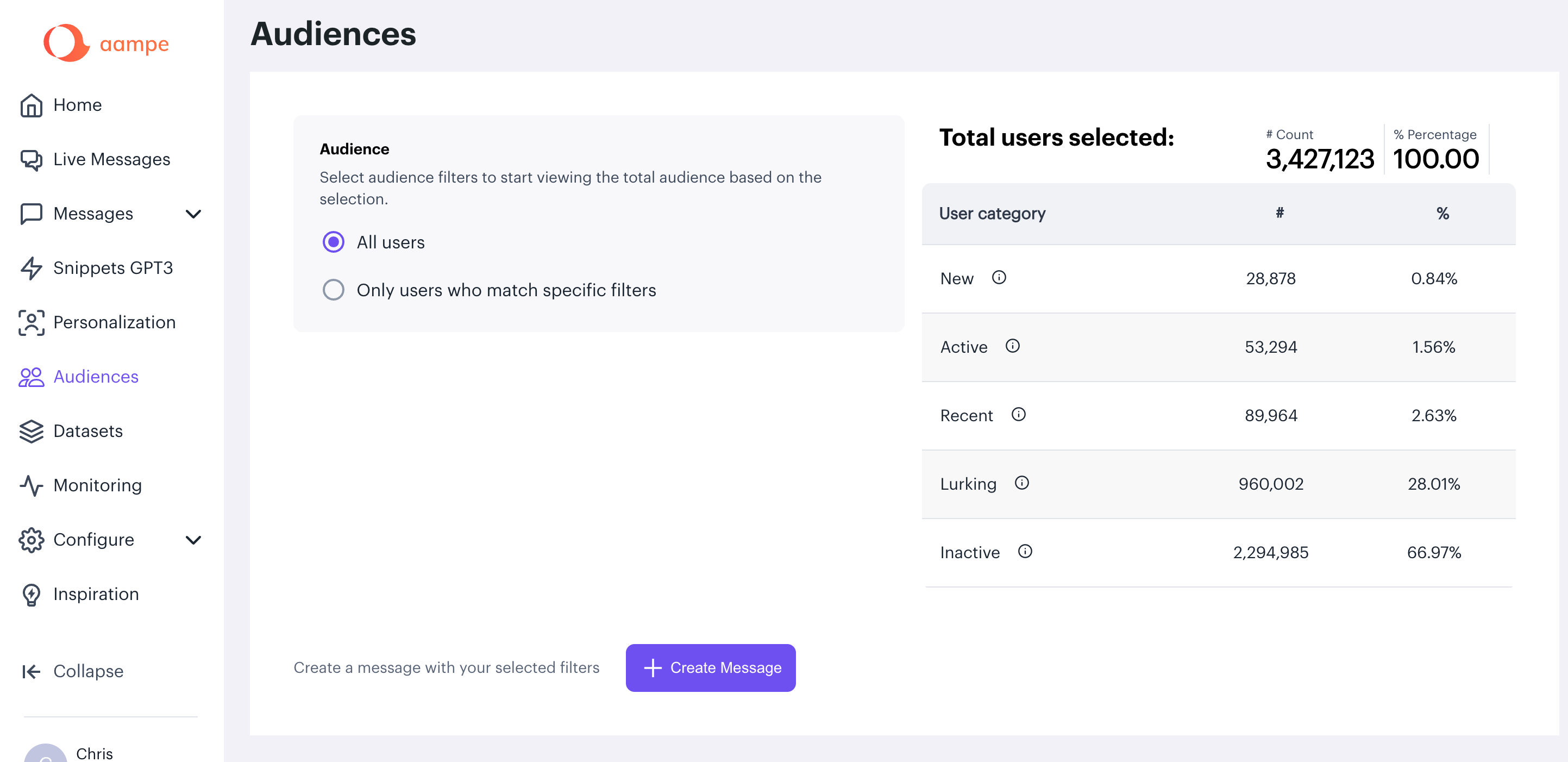
Total user count
See lifecycle categories
You can also quickly see a breakdown of the user lifecycle categories that your audience falls into.
User Category | Description |
|---|---|
New | A user who was first seen on the app in the last 7 days. |
Active | A user who's completed a purchase in the last 7 days. |
Recent | A user who's completed a purchase in the last 14 days. |
Lurking | A user who has not completed a purchase in the last 14 days but has visited the app. |
Inactive | A user who was last seen on the app over 14 days ago. |
Here's what the looks like in the app:
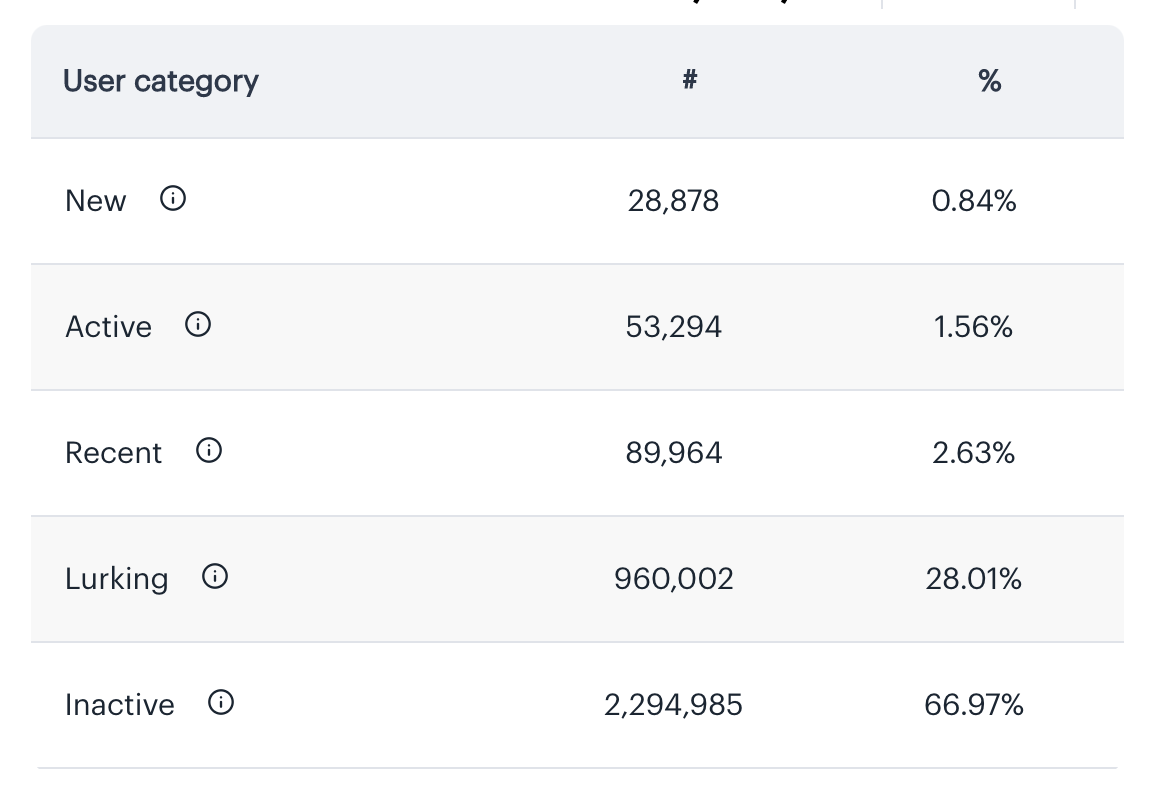
These lifecycle categories are a really helpful tool for assessing your audience.
Get more details by applying filters
Want to see more granular data? You apply some filters to your audiences. Here's an example where we filter down to only users who have an item in their wishlist. You can see that represents 28% of our total audience.
You can apply multiple filters at once, adding details like country filters, etc to get a quick look at the available population.
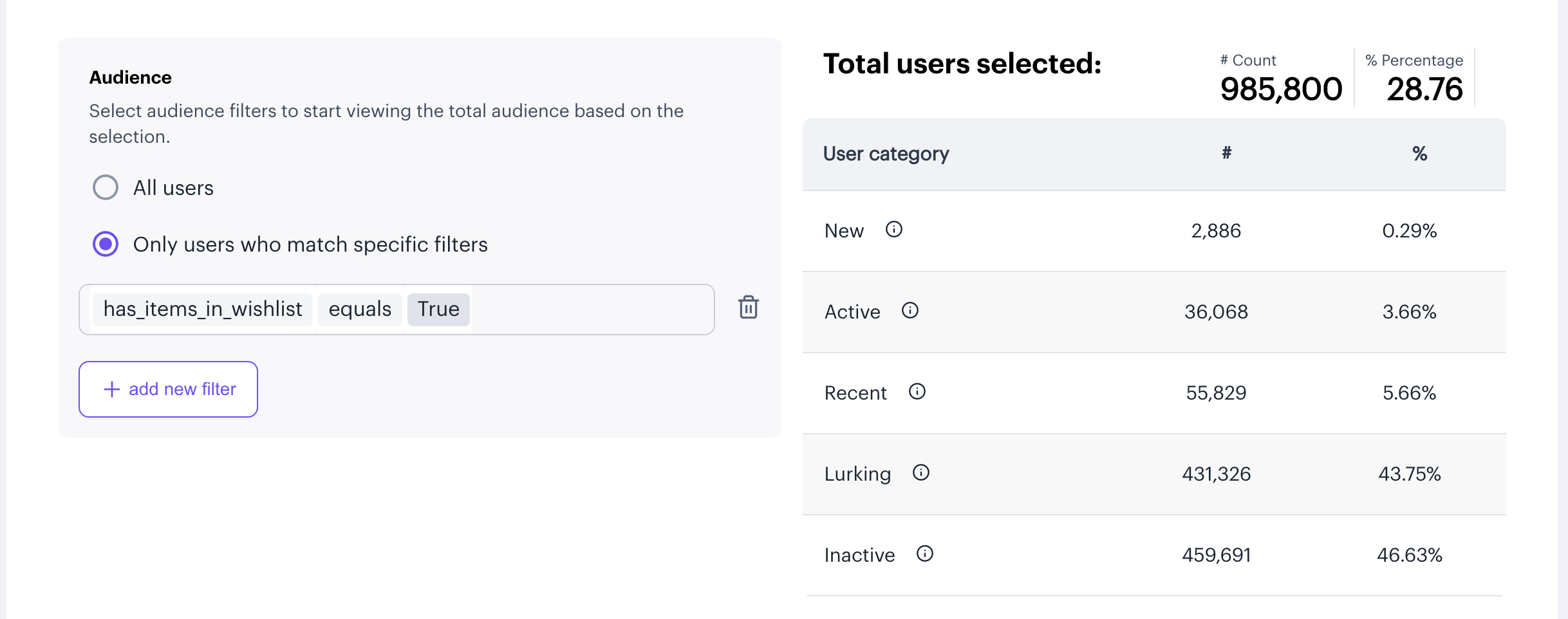
Users with has_item_in_wishlist represent 28% of the total population.
Quickly create a message
Did you find a compelling set of audience filters for a new message? Quickly apply those filters to a Draft push notification, sms or other message by clicking the "Create Message" button at the bottom of the page.