Blast Messages
Need to bypass our content personalization and send a message to all your users? Our new Blast Messages feature does just that.
If you pop in to the Aampe Composer you'll see a new Blast sub tab under the Message Catalog.
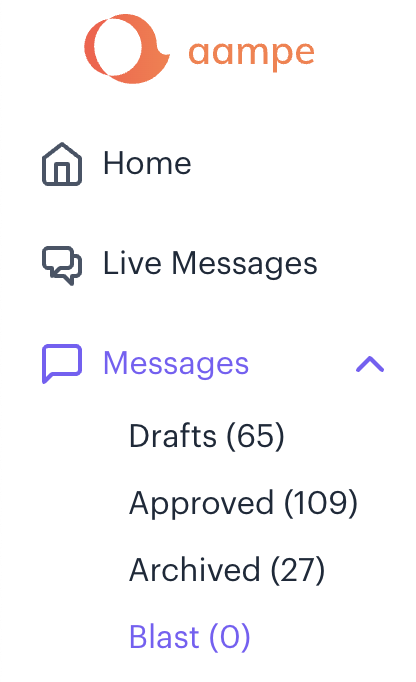
Not seeing this tab?The new Blast Messages feature is visible by default for customers who use Braze. Need this feature but use a different messaging provider? Contact us and we'll get it setup.
Next step: click "Quick Create" and choose the type of message that you want to send (push, SMS, email, etc)
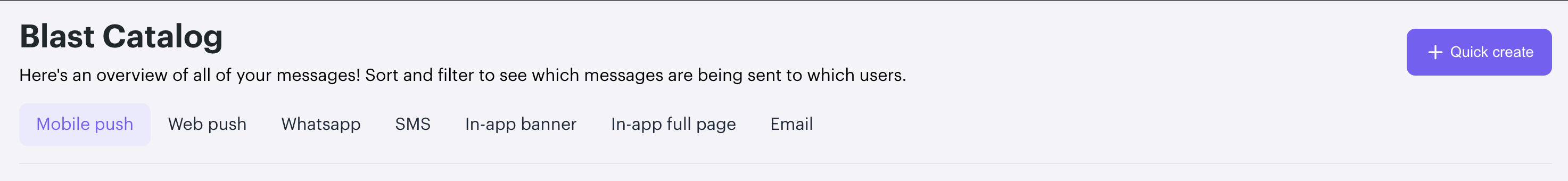
Once you've written the message that you want to send you'll need to schedule the message by choosing a date and time.
The time will need to be set using UTC time. Use this handy local > UTC time converter if you're not sure.
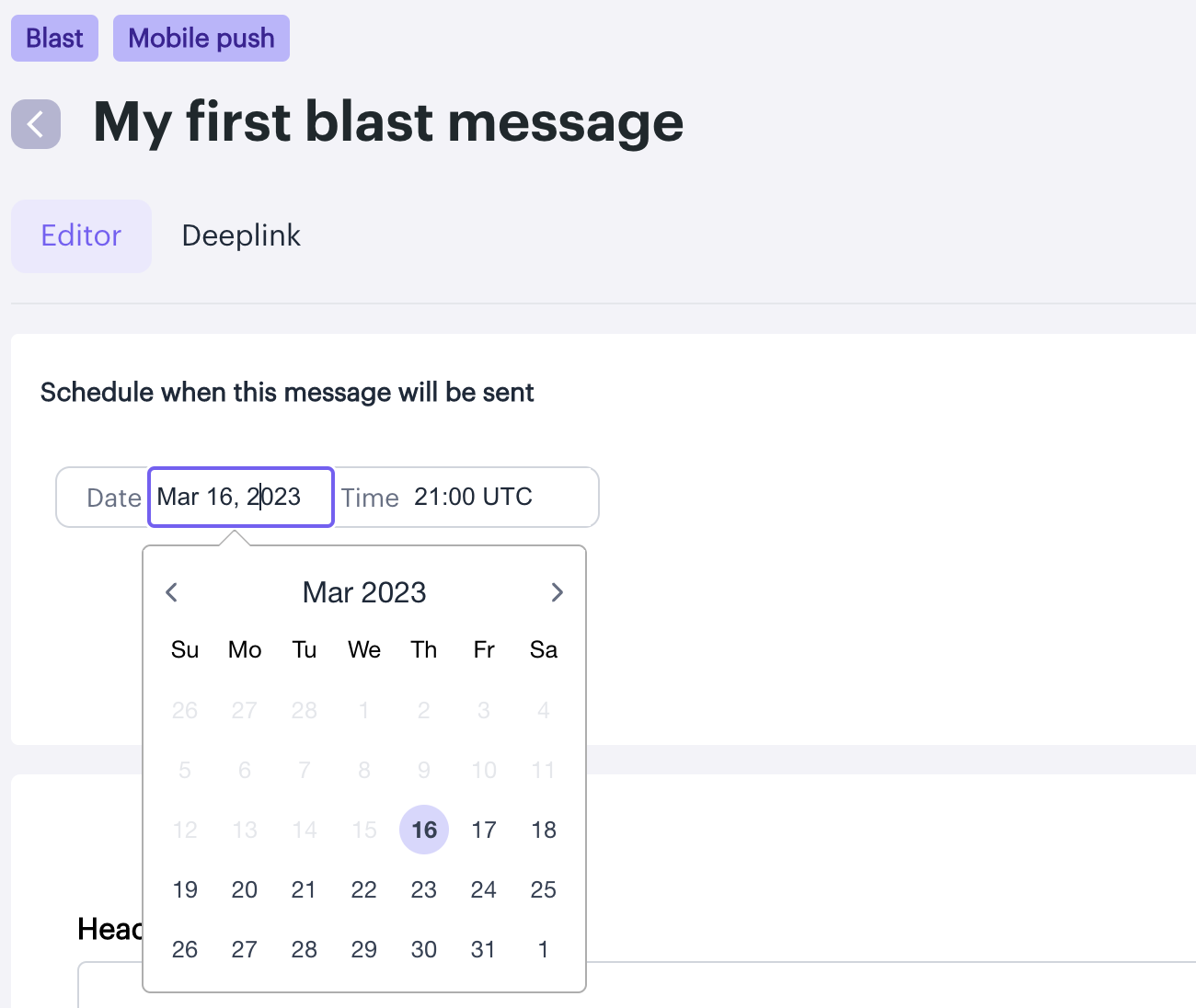
All Blast Messages must be scheduled in the future and at least 10 minutes in advance.
Finally you'll need to setup the audience that you want to send to directly in Braze as a segment and select that segment here.
All set? Click Start Sending
Don't worry, you can cancel the blast up until the scheduled time.
