Added
Clone a message
almost 3 years ago by Christopher Wohlers
Being able to easily duplicate a message is one of the most requested features we hear about from customers,, and we're pleased to announce that this feature is now LIVE!
How to clone a message
Duplicating a message is incredibly easy. Simply visit the Message Catalog and find the message that you want to duplicate.
In the Actions column you'll notice a new Clone Message button:
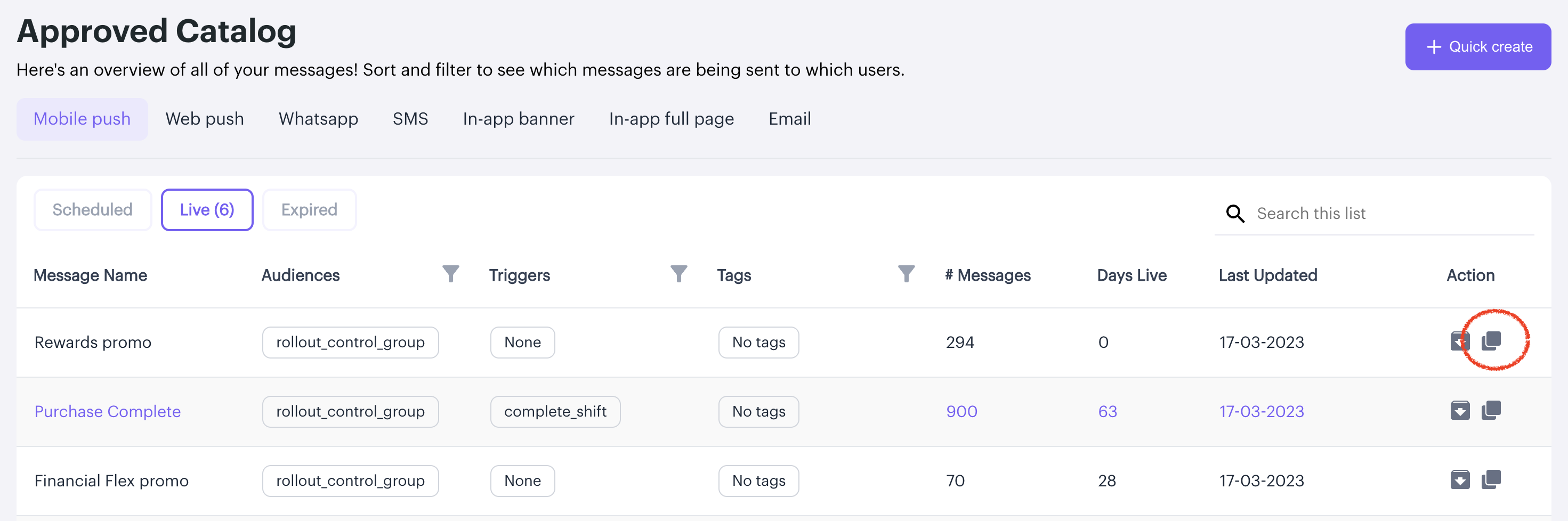
The "Clone Message" button is located in the message catalog.
Click on that button and Aampe will automatically regenerate the message as a separate file.
What gets copied?
- Header and Body
- All components of the Header and Body (including datasets)
- All alternate text in each component
- Deeplinks
- Aampe will apply all the same text labels to the text alternates as well
With the exception of the labels, the entire cloned message will be a new record so you can make changes without impacting the old message.
What does not get copied?
- Audience filters
- Triggers
- Tags
- Message-level labels
A few additional notes
- The new message will be created in DRAFT mode regardless of the status of the original message
- We will copy the message name and will append "Copy" to the end of the name so you can distinguish it from the original
