Editor changes and an alternates table
Product Update November 2023
Innovation - Creativity - Efficiency
Over the past weeks, we've given the editor a makeover. Let’s have a look!
Editor
Last month, you might have noticed a fresh look for the editor—it's all about making your message crafting quicker and more intuitive. The new sequential editor is designed with your workflow in mind, streamlining the process to keep your focus on what matters: your content.
Understanding labels and their connection to message components is crucial for those just getting started. With this in mind, the updated alternates table in the content step has been simplified. It's now more straightforward, guiding you on how to label your components for better organization and clarity effectively.
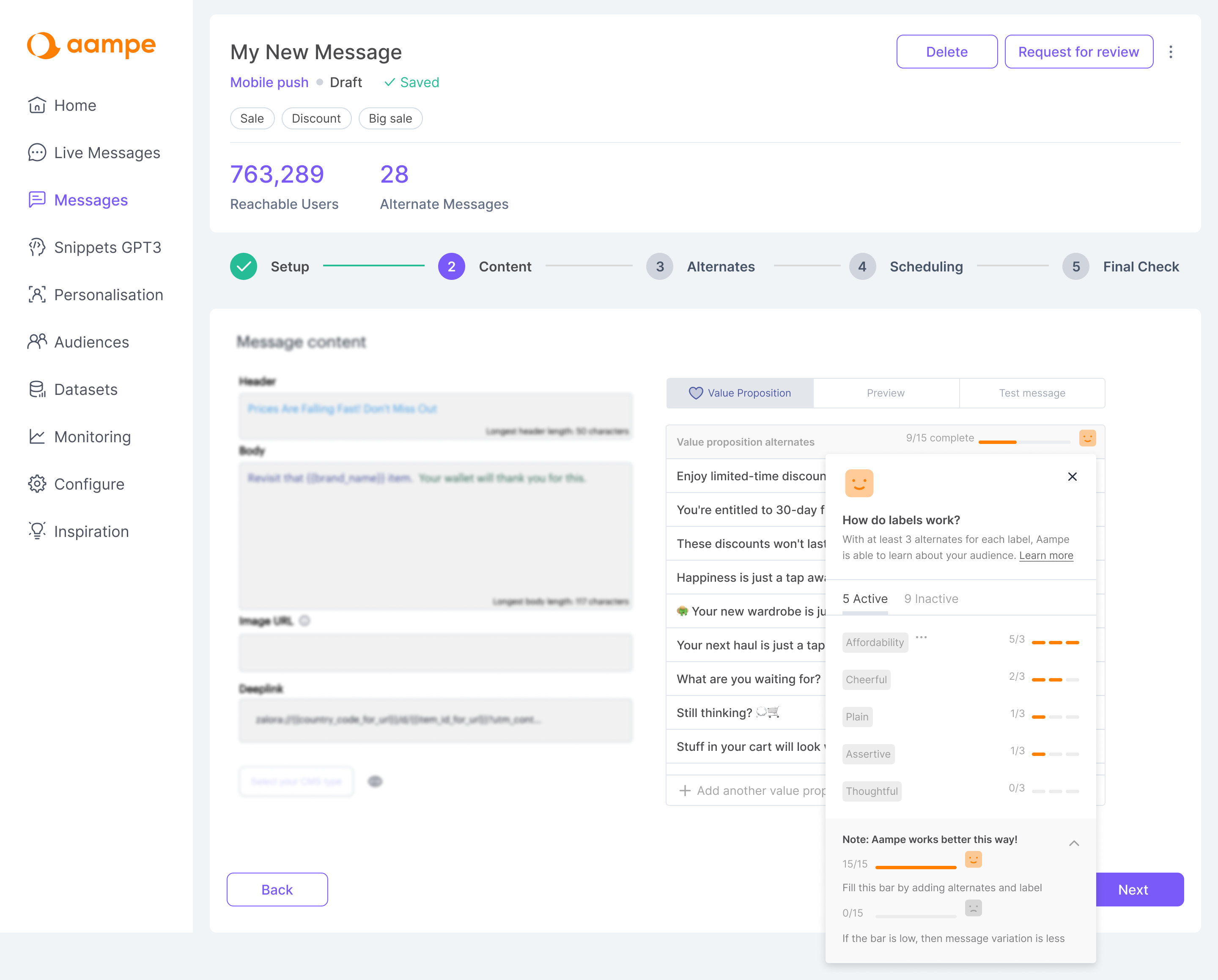
Add, Delete, Change
You'll be pleased to see that the alternates tab now sports a new table format for a clearer view. Each column is aligned with a message component, giving you a straightforward look at how components could pair up.
Feel free to add more alternates to your components whenever creativity hits. And if something doesn’t quite work for you, it’s simple to delete. Managing your message components is now more intuitive than ever.
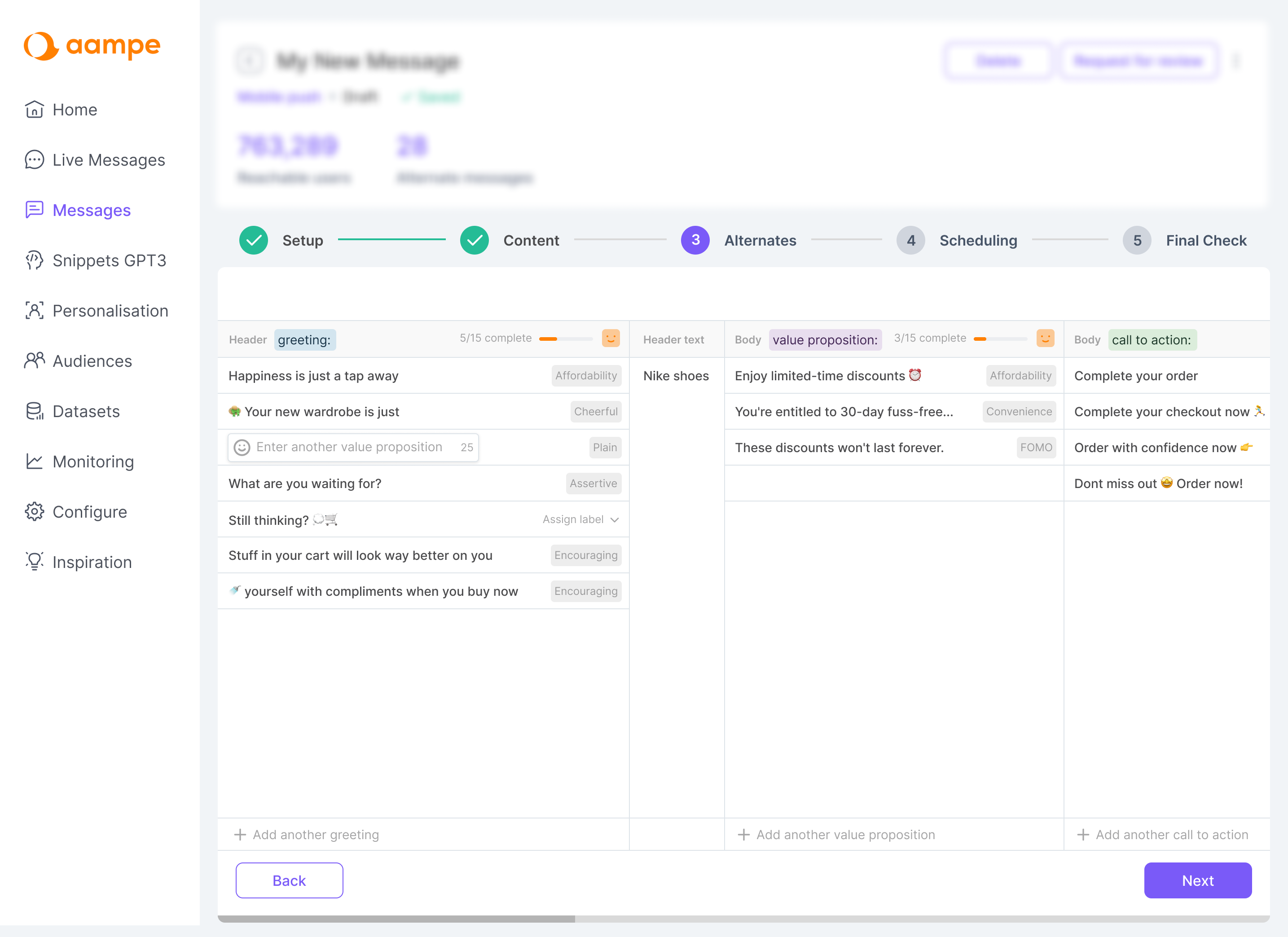
More Scheduling Options
The scheduling page also received an update. While the Aampe optimized message scheduling is our standard recommendation for its efficiency, we recognize that you sometimes require more hands-on timing control for your sends.
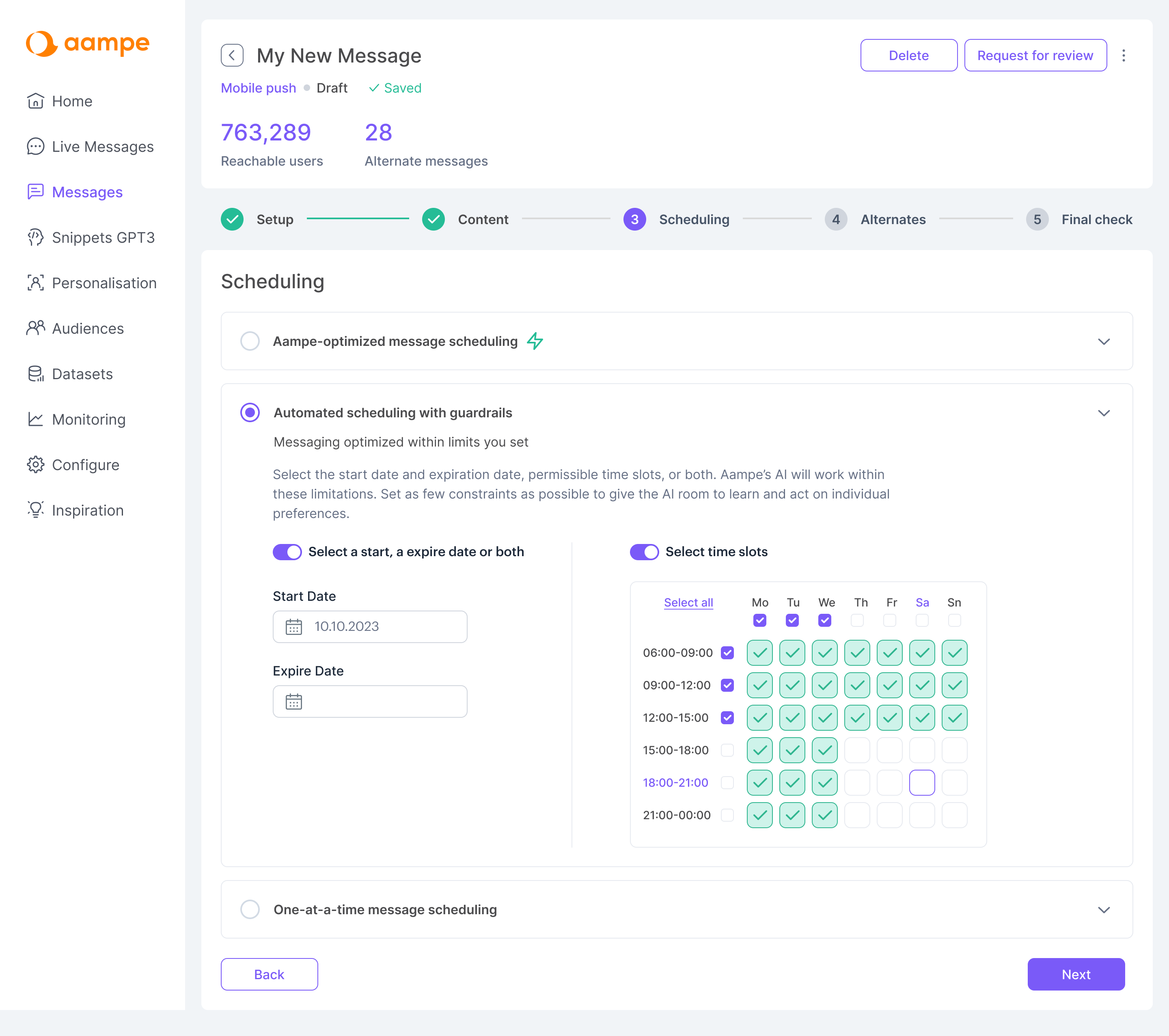
Beyond the One-at-a-time scheduling, which is a single campaign outside the AI’s purview, we've introduced a third choice: Automated scheduling with guardrails.
This feature lets you pinpoint specific dates and time frames for dispatching messages. It's perfect for timely content like “It’s the weekend—how about breakfast in bed?” or “Friday night is here, time for snacks and a movie.” This option allows you to select from dates and timeframes a message should be sent in. In case you want to send a message like “It’s the weekend, how about breakfast in bed?” or “Friday night, time for snacks and a movie,” you can use this feature. It gives the AI the possibility to learn from your user's interactions.
