Message Triggers
Using the new Trigger Manager in Aampe's Composer you can now combine multiple events to build message triggers with ease.
An example: Abandoned Cart messages
Let's say we want to send a message to users who added an item to the their cart 🛒 but never completed the purchase 💰.
Aampe can do this in a few clicks because we already use your app events to generate metrics. We can easily use these events for triggering messages.
First, visit the Trigger Manager and click + Create in the top right corner.
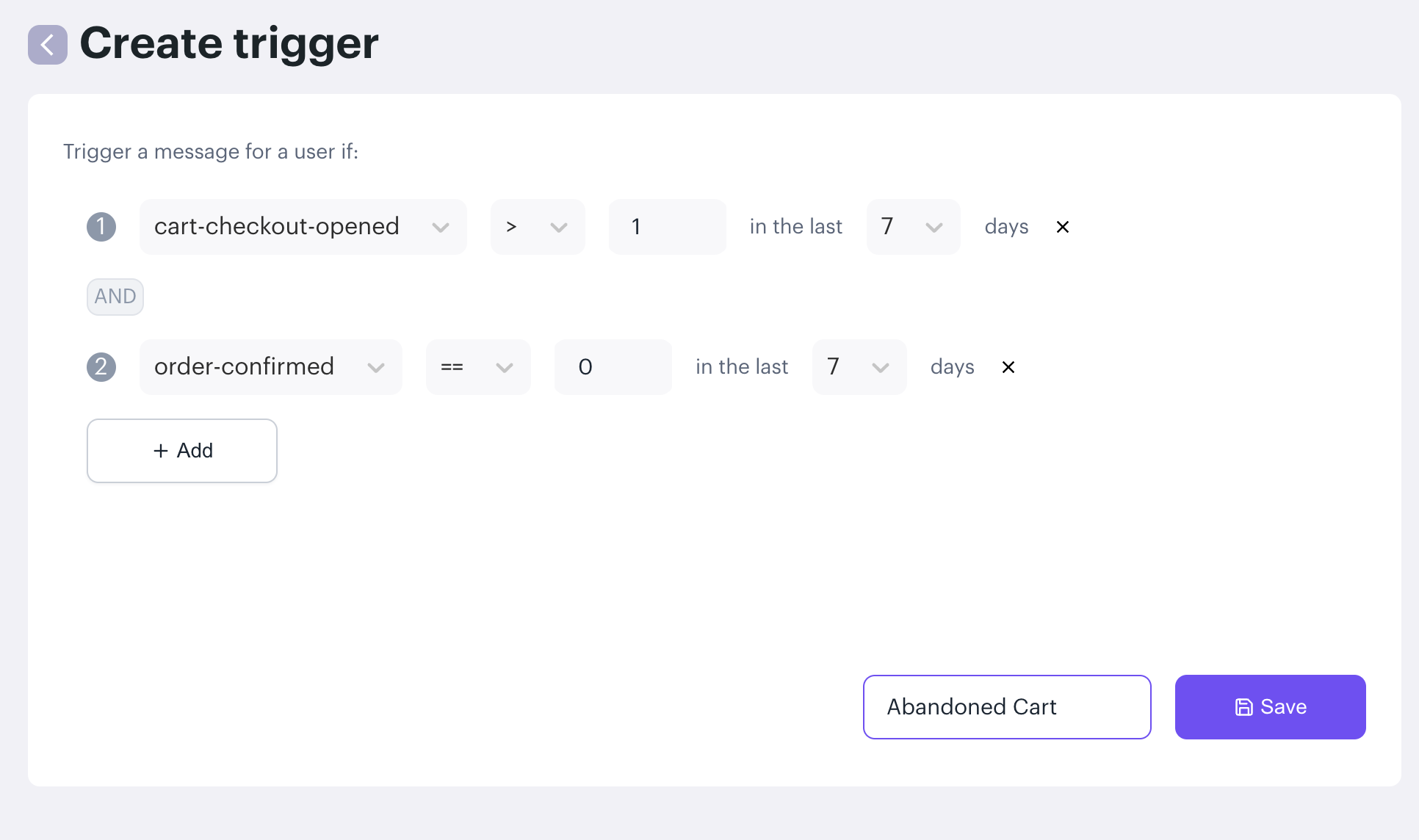
Specify multiple events to create a compound trigger.
To generate your first trigger:
- select the event
- select the operator for the event
- input the quantity
- choose the date range
Add as many events as you want by clicking the + Add button.
You can then input a name for this trigger and click the Save button in the bottom right corner.
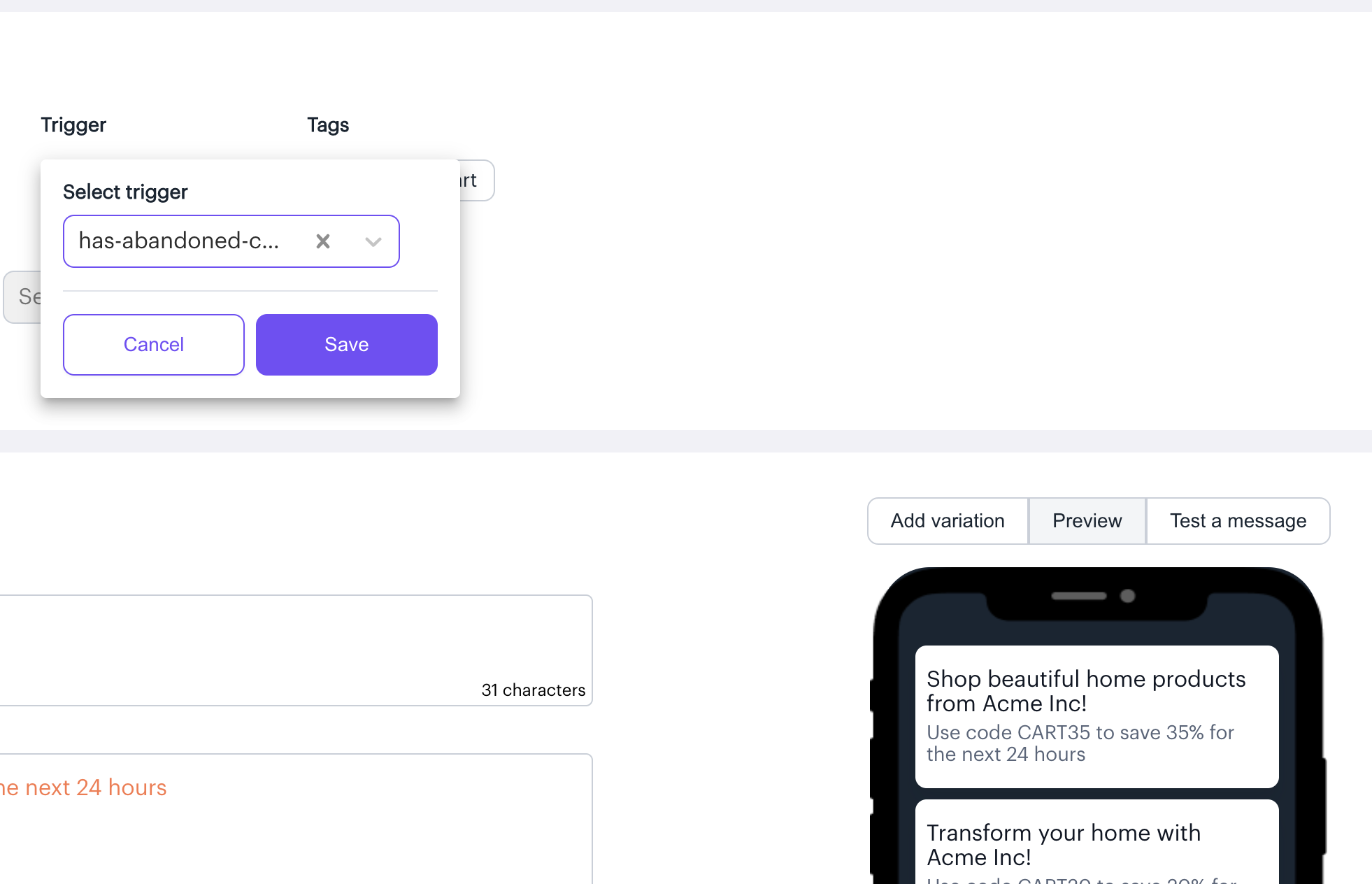
When writing a message you can in the Editor you can select any existing trigger.
In the Message Editor you can now access this Trigger from the dropdown in the "Who do you want to send this message to?" section.
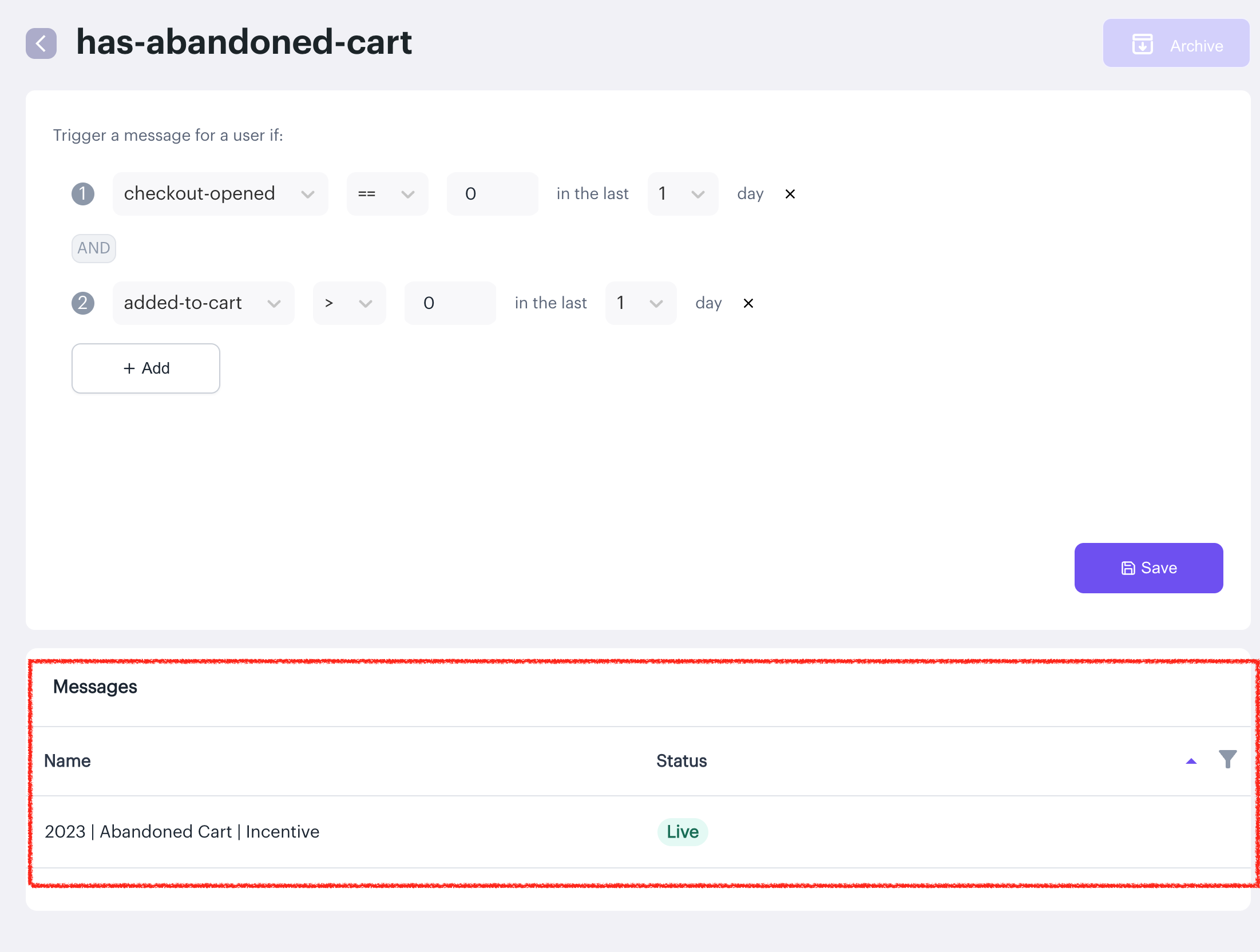
Any messages tagged with a trigger will now be visible on that Trigger's detail page.
Have any questions or suggestions?
Click here to share on our discussion board.
