Improved
Speed-Loader flow for the message editor
over 2 years ago by Christopher Wohlers
Watching customers interact with the Aampe Composer has led to some really cool improvements, one of the more recent ones being faster flows for writing messages.
Aampe's new SPEED-LOADER makes message tagging super intuitive. Instead of having buttons way over in the right sidebar for creating components, highlighting text now automatically opens a dropdown.

Clicking any one of the content options will open the Speed-Loader input where users can type as many variations as they want.

Hitting enter automatically saves the text alternate and moves it into the sidebar where it can be edited, labeled or deleted.
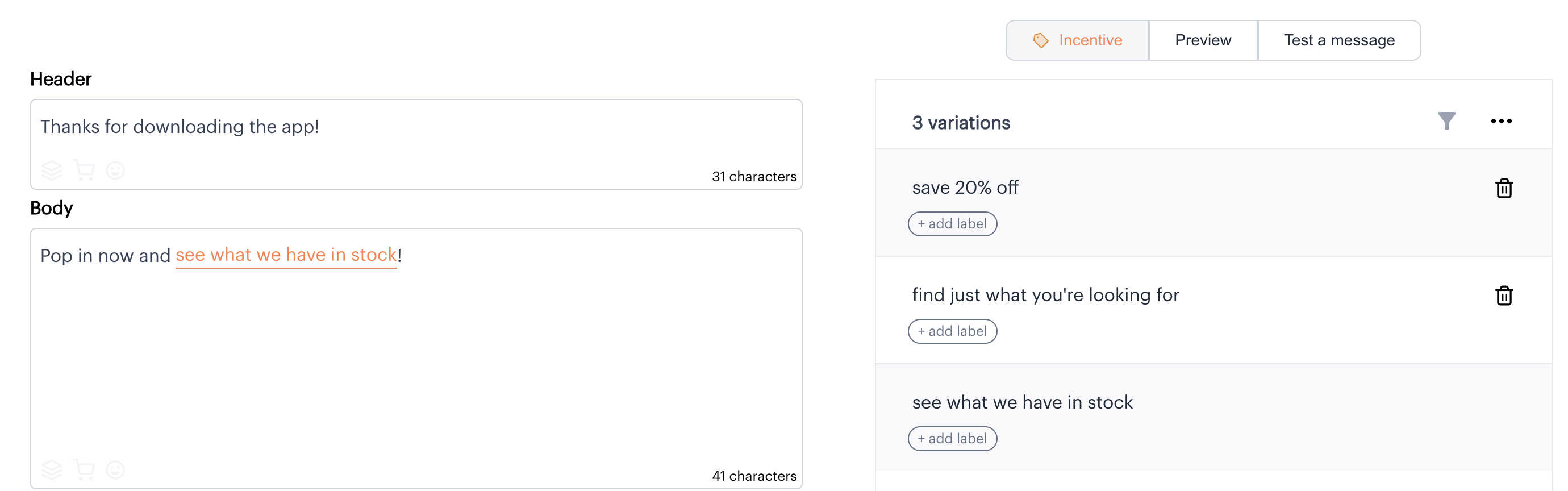
See the speed loader in action in this video:
Have any questions or suggestions?
Click here to share on our discussion board.
