Week In Progress widget
Our new "Week In Progress" widget makes it really easy to see how many messages are going out each day and during each time window.
Each day is broken down in to multiple bar graphs, representing each of your message sending windows.
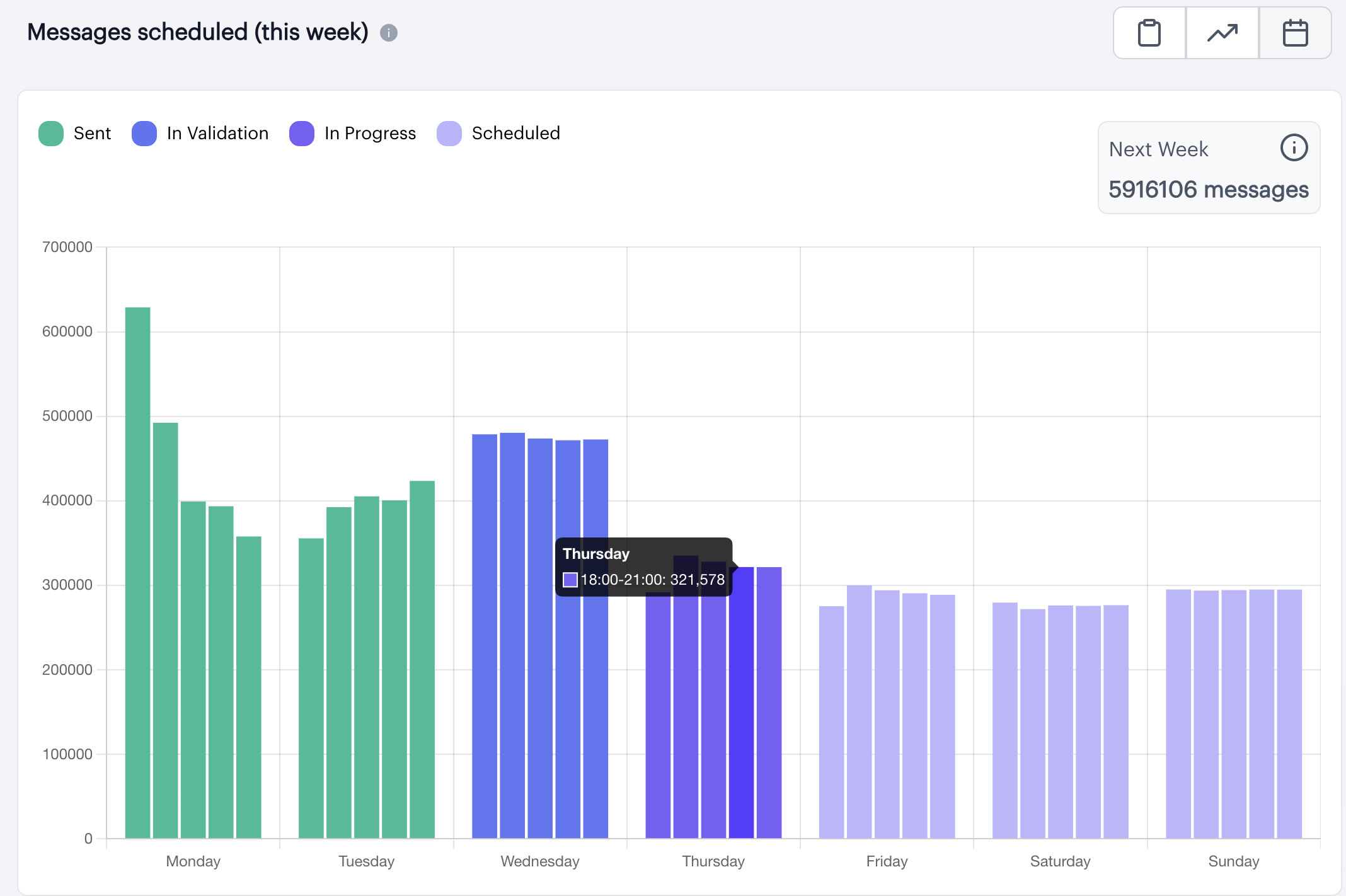
In addition to counts you'll be able to see the status of messaging for each day, including:
- Sent
- In Validation
- In Progress
- Scheduled
What does "In Validation" mean?Aampe schedules a set number of messages each day, but for a variety of reasons (including invalid token_ids) it's not guaranteed that all of those messages will be received.
The validation period allows us to verify message sends and eliminate messages that were not successfully sent.
To access this new feature, simply visit Aampe's home dashboard and click the calendar icon.
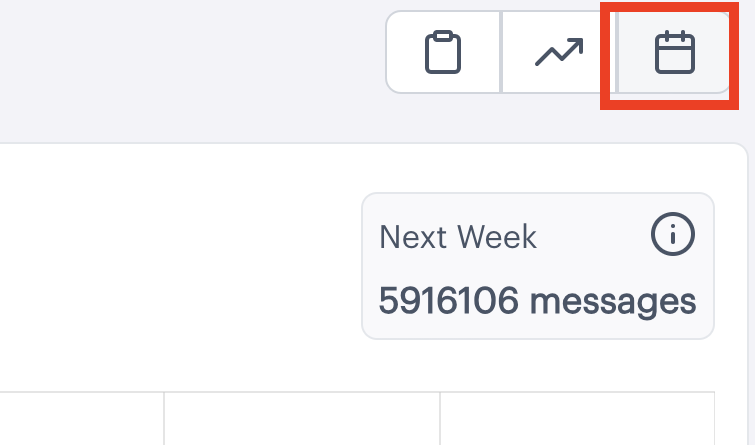
Not seeing your data?Aampe's monitoring metrics are refreshed every 24 hours, at 12pm UTC. If data is not present or looks out of date, check back in a few hours.
Have any questions or suggestions?
Click here to share on our discussion board.