Agentic Learning
When you schedule your first messages, it can take up to 48 hours to see results in aampe because you put your agents to work, and they start analyzing and clustering the data to send messages.
While waiting, you can see the numbers updating on the live performance page. Here are the definitions:
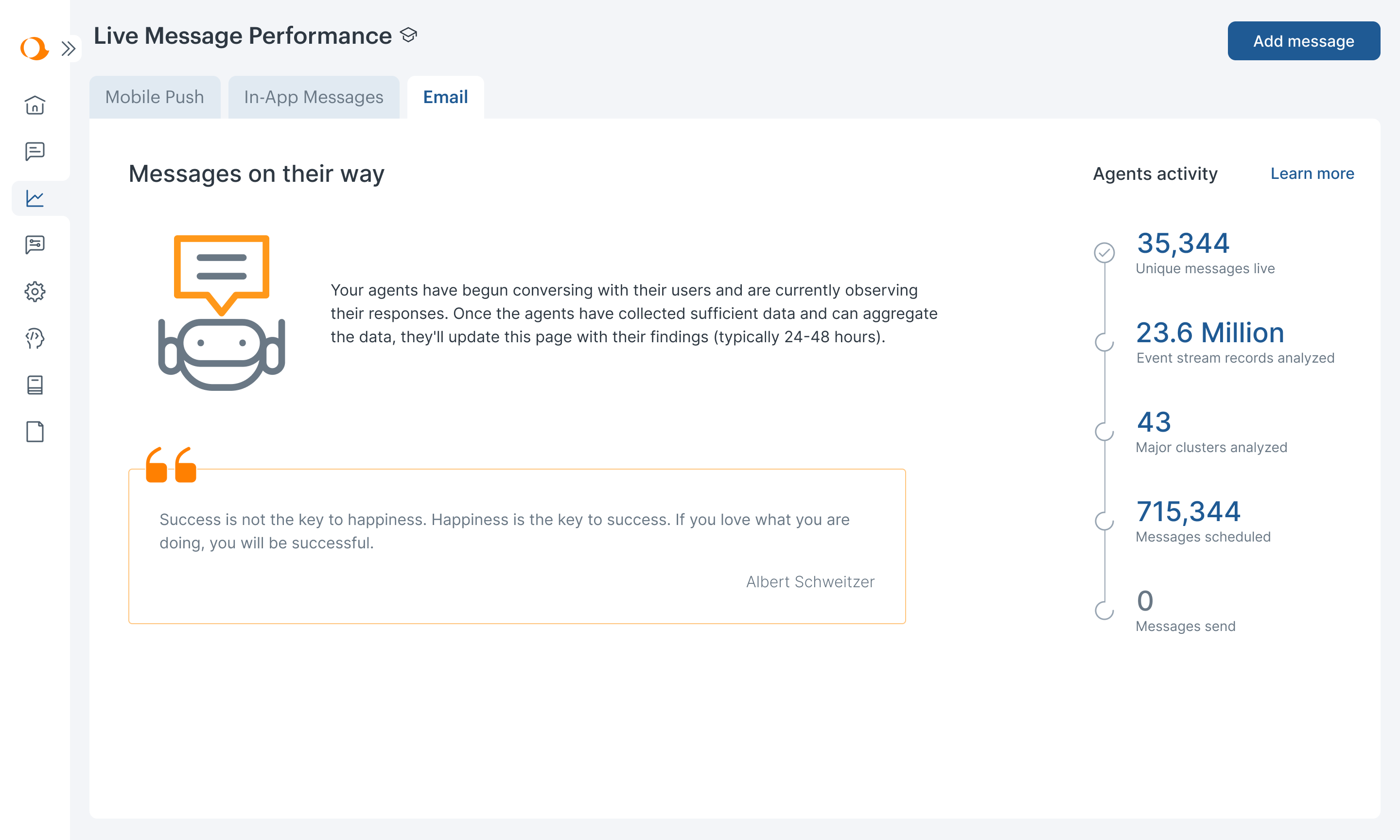
Unique messages live
What it means:
The number of unique messages you have deployed. This number considers all the alternates you have as part of a message.
Event stream record analyzed
What it means:
Event stream records are detailed logs of user actions and interactions with your app. These can include clicks, purchases, logins, and other activities that aampe receives from your data source.
Why it's important:
By analyzing these records, aampe gains insights into how users interact with your app. This helps optimize the timing and content of messages based on actual user behavior, ensuring messages are sent at the most opportune moments and with the most relevant content.
Major clusters analyzed
What it means:
Data clusters represent patterns of events that tend to occur close to each other in time, which correspond to different types of user behavior. (One example might be events related to browsing; another might be events related to progressing through a market research survey.) We can use these patterns to characterize the many unique needs and preferences of our user population.
Why it's important:
By identifying and analyzing these clusters, Aampe can tailor messages more precisely to each user. This ensures that users receive relevant and engaging content, ultimately enhancing their experience and increasing the likelihood of desired actions, such as making a purchase or returning to the app.
Messages scheduled
What it means:
After analyzing and clustering, your agents know what is a good time and content to send to your users. They will now schedule the messages ahead for the next few days. When you just start messaging and you look into the message scheduler, you can see that the distribution will be pretty even during the learning period. After that, the time to send messages changes daily.
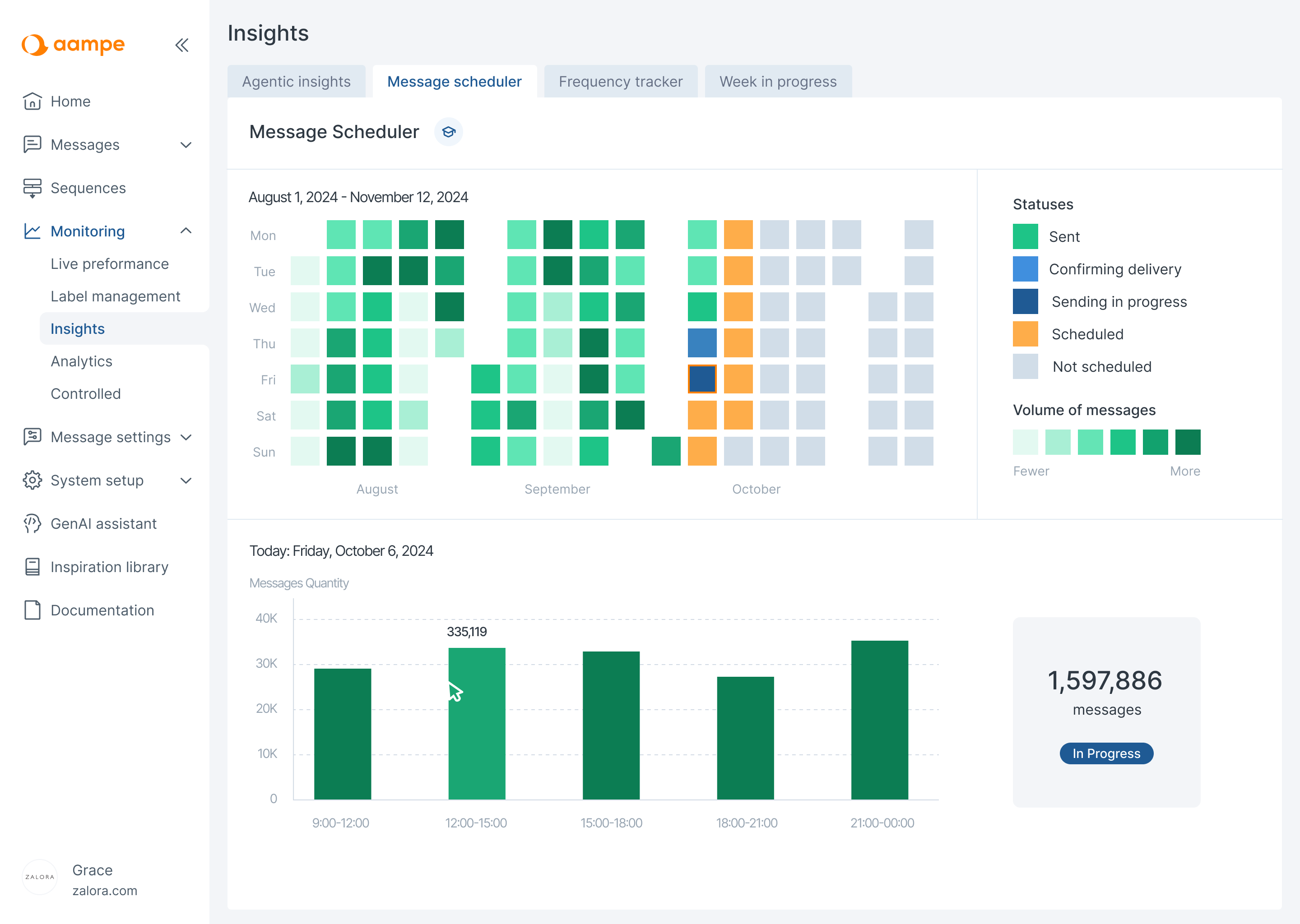
Message scheduler in "insights"
Messages sent
What it means:
This is the number of messages that have been sent. Now it shouldn't take too long anymore until all the data is processed and you can see the live performance of each message launched.
Updated about 2 months ago