Introduction to the Message Catalog
What happens to your messages after they're created and how Aampe uses your catalog to send personalized messages
After you write a message, Aampe saves it in your Message Catalog
The message catalogs are split into three categories (Drafts, Approved, and Archived) and can be found under "Messages" in your left-side nav.
The advantages of the Message Catalog:
Unlike managing copy in spreadsheets, the Message Catalog represents a single, convenient place where all of your messages, past and present, can be stored and managed.
From the catalog, you can see things like,
- The message name
- Any audience filters applied to that message
- Any triggers applied to your message
- Any Tags associated with that message
A note on Tags:Tags are purely for your internal organizational purposes. Any content entered into Tags does not affect the message or how our model uses or distributes your message content. Tags are best used to help you group your messages or mark them so they're easier to find later.
- The number of individual messages contained within each message group
- The number of days the message group has been live
- The last time the message group was updated
...and each of these fields is able to be sorted and filtered to help you find particular messages:
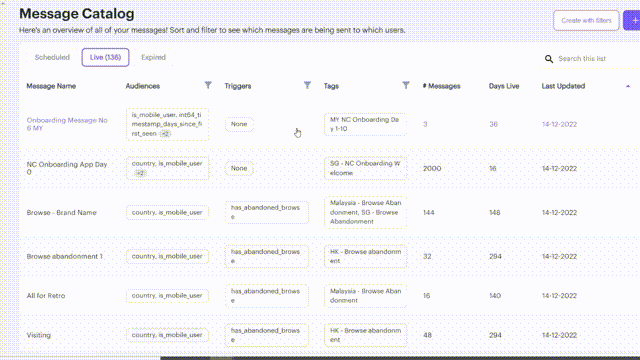
So, want to know which messages are currently being sent to users in a particular country?Filter your "Audiences" field in your Message Catalog to that particular country, and you can see these results at a glance!
How Aampe uses your Message Catalog:
While the message groups in your Message Catalog look separate, Aampe views them and learns across them as if they were all in one big pool.
In other words, as Aampe's model determines the best timing at which to send a user a message, it's also determining which particular message to send.
It does this by building a propensity score for each user for each applicable message in your messaging catalog to understand which message is most likely to nudge your user toward a conversion event and then scheduling that message to send at the predetermined time.
A practical example:Let's say you have two message groups:
- One group is called "Baby Products." It has 74 available messages and is all about the different baby products your brand offers
- The second message group is called "Makeup Messages." and has 120 available messages all about different makeup products
When it comes time for a user to receive a message, assuming the user is elligible for both message groups, Aampe's model will evaluate each message under the "Baby Products" and "Makeup Messages" message groups to determine the one, single message that's mostly like to lead that particular user to a conversion event and it will send that particular message.
Triggered messages are independent "Message Pools"Triggered messages are considered part of their own "Pool," and Aampe frequency caps are set by trigger.
In other words, if a user is applicable to receive a Triggered message, they may receive the Triggered message above and beyond their overall frequency cap.
There is no punishment for creating too many message groups!Creating messages in groups with variants was designed to speed up your message creation process and ensure that you were able to write messages that appealed to all of your unique and different users. That said, you certainly don't have to try to cram every possible variant into every single message group! 😅
Aampe's model treats your whole catalog as a flat list to choose from, and it learns in between all of your different messages (assuming your labels are consistent).
Have any more questions about the Message Catalog? We'd love to hear from you! Drop us a note at[email protected]
Updated 4 months ago