How to add images to your messages
Because a picture's worth at least 48 characters. 😅
Want to add an image to your notifications?
We’ve made that easy too!
When you're building a new Message Group in the Message Composer, you’ll notice a field under the “Body” field that says “Image URL:”
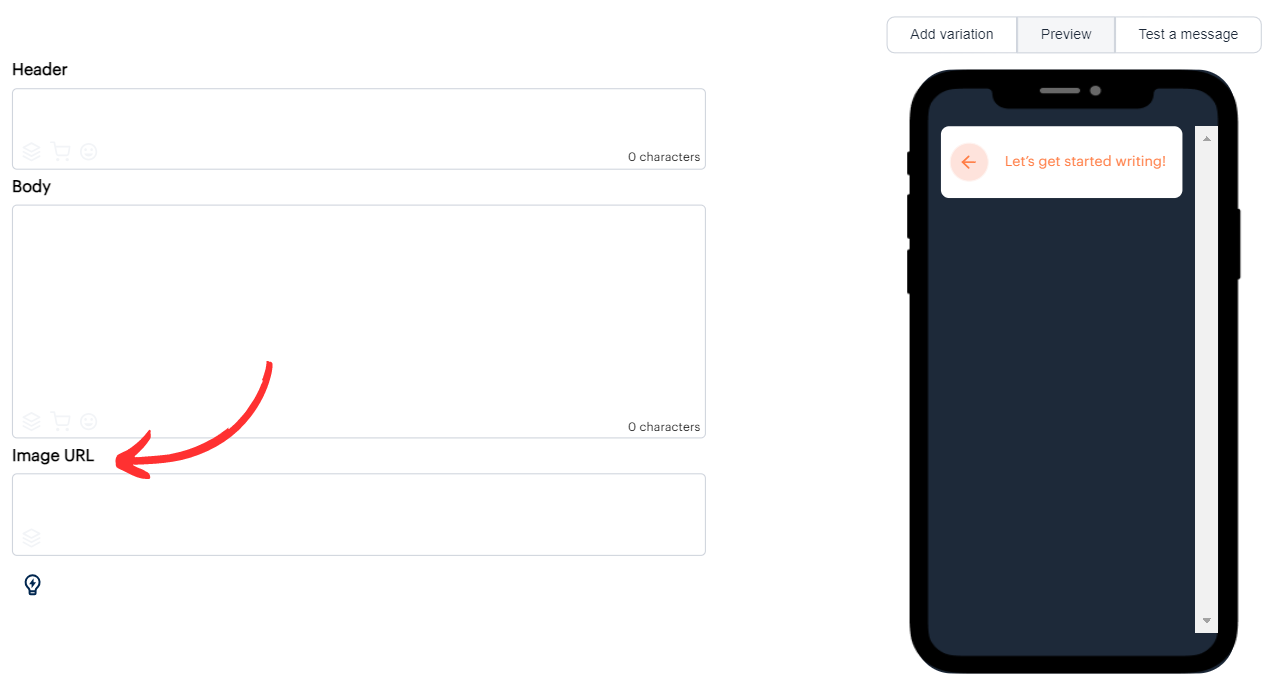
Just paste the URL of an image in there, and you’ll see the preview pop up in the right preview pane:
It’s as easy as that!
Check your delivery provider for recommended image sizes for each deviceImages will be automatically cropped to fit.
Want to know what your image will look like in an actual message?Use our "Test a Message" feature to send a test message to one of your devices.
Have any questions on adding images to your messages? We'd love to hear from you! Message us at[email protected] with any thoughts or questions!
Updated about 1 month ago
What’s Next
Want to see what your message will look like on an actual phone?
