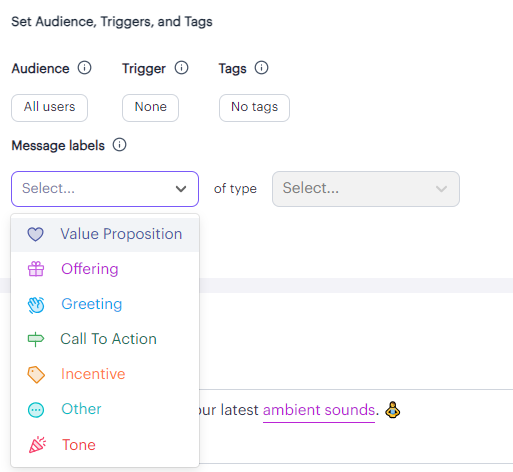Understanding and using components
Components are helpful tools that let you add some variation to your messages! 🛠
Adding variants to your messages is one of the easiest ways to build up your messaging library and ensure that you have the right message available for each of your individual users.
The tools Aampe uses to add variations are called "Components," and we offer six of them:
How to access Components
There are two ways to access Components:
1. Components appear when you highlight a section of text in the Header or the Body section in the Aampe Composer:
2. You can set Message-level components in the "Audiences, Triggers, and Tags" box at the top of the message composer screen:(Right between the Message Title and Header and Body boxes.)
See more info on each Component type below: 👇

- Your Greeting is how you grab your user's attention. It can be as simple as "Hey there! 👋" or as specific as "😱Oh no! You left something in your cart! 🛒"
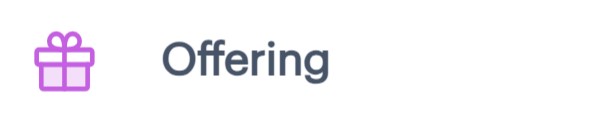
- Quite simply, your Offerings are the different items or features you offer on your app.
Here are a few Offering examples:For eCommerce or Streaming Media apps offerings are simple: They're the items you're selling on your app or the content in your library.
For non-eCommerce apps offerings can be the different features you offer within your app.
For example, a meditation app may have several Offerings including guided meditations, calming sounds, breathing exercises, and/or concentration-boosting music

- Your Value Propositions are the reasons why a particular user would be interested in one of your particular offerings.
Here are a few Value Proposition examplesIf you're a Food Delivery app,
Your users might order food because they enjoy the taste or the experience. Alternatively, they may be motivated by the affordability or convenience of getting take-out. These are all valid Value Propositions.
If you're a Fitness app,
Your users might be more concerned with physical health or mental health, or they might be concerned with their appearance or growing their discipline.
...and this is obviously a non-exhaustive list!
Really spend some time here and think about why all of your different users engage with all of the different offerings or features of your app.
Don't rush this step! Collaborate with your team and make a list of all of the Value Propositions you can think of. This will come in handy in a later step.

- Your Call to Action is how you encourage your user to action. Examples could include a simple command like "Tap here" or a more urgent CTA like "Get it before it's gone!"

- Your Incentives are how you 'sweeten the deal' to help push your user over the finish line. These are typically things like "10% off!" or "Free delivery!"
Want to see a cool trick?Here's a quick video showing how Aampe's AI Reinforcement Learning can find the right incentive for each user while maximizing your revenue!

- The Other component is for adding variation to anything that doesn't fit into any of the other buckets. Most customers use the Other component to do things like experiment with different emojis.
NOTE: You don't need to use every component in a messageWe made components to be tools to help you add variation...not to cause you stress. 😅
You don't have to use each component in every message. Just sprinkle 'em in where they make sense and they'll make it much easier to build a more complete library of messages much quicker.
DON'T USE MORE THAN ONE COMPONENT TYPE IN ONE MESSAGE!While you don't need to use one of each component in a single message, you should avoid using more than one of each component type per message (e.g. using a Value Proposition in the Header and another Value Proposition in the Body).
Note: This also applies to Components used in the "Message labels" box. If you put a component here, don't use the same component type in the header or body!
First of all, this obfuscates learning ("Did a user click because the offering was affordable or because it was convenient?"). Secondly, our model only accounts for one of each Component type per message for learning. If you include more than one Component type per message, we won't be able to learn over both.
To be clear: including more than one of each component type in a message will not affect how the message appears to your users, but it will impede our ability to learn.
Updated 28 days ago
Now that you understand components, let's build a strategy for how to use them best!