Iterable
Estimated setup time10 mins
Requirements
- An API Key
Aampe will first create one template and one campaign dedicated for its use. It will then message your users by calling Iterable's Push target API on your behalf.
Create an API key
-
Sign in to your Iterable project as an org admin (or as a member that has the Third-Party Integrations, API Keys and Webhooks permission).
-
Go to Integrations > API Keys.
-
Click New API Key.
-
In the Create API Key window, enter a name for the key. Prefixing your key name with "Aampe" will be helpful for identifying it in the future.
-
Select Server-side as the key type.
-
Click Create.
-
A Copy Your New API Key modal will pop-up, that's the API key you will configure with Aampe.
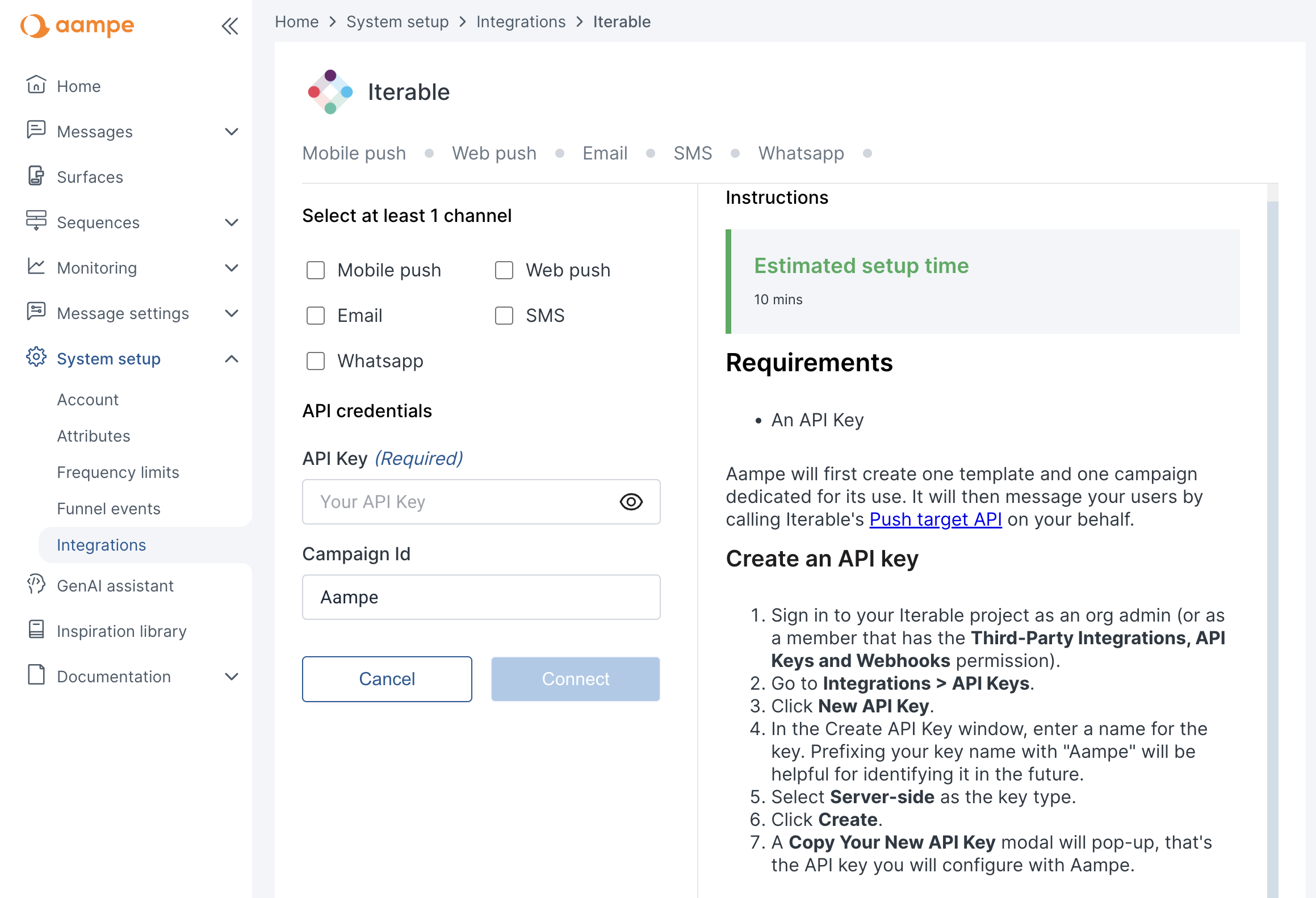
Updated 3 months ago