Setting messaging frequency
How many messages per week is too many? 🤔
Aampe's AI model is trained to not SPAM your users.
In fact, most customers actually remark that Aampe gets the better performance while sending substantially less messages overall. 😎Before Aampe sends a user a message, we do a assessment to understand if that additional message will actually increase the probability that your user will convert or not, and we don't send it if it won't!
That said, sometimes you want to ensure that your users aren't receiving too many messages each week, so we built a feature to do just that (You can find it under Configure > Frequency Limits in your left-side nav. bar 👍).
Once you reach this screen and click 'Edit,' you can set a weekly message limit for each trigger:
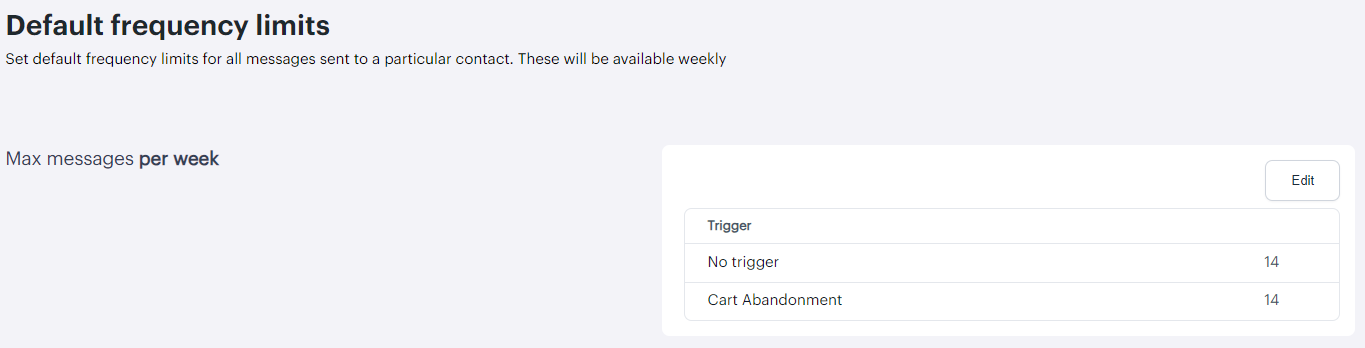
Click 'Save' and your frequency limits will take effect the following day.
Frequency limits are set by Trigger. Here's what that means:Each of your triggers has its own frequency limit.
- If you user doesn't qualify for any triggered messages (e.g., if they haven't done any actions on your app), then only the "No trigger" frequency limit will apply to them.
- If your user does qualify for a triggered message, then they may receive the max amount of "No trigger" messages and the max amount of messages for each trigger for which they apply.
For example, if you have a "No trigger" max of five messages, and a "Cart Abandonment" max of four messages, a user who has tripped the "Cart Abandonment" trigger could potentially receive nine total messages in a week.
Note: Just because your users could receive this many messages doesn't necessarily mean that they will. Aampe's AI model determines the optimal messaging frequency for each user, which is typically always less than the maximum limits (depending on how low they're set).
Have any questions on setting message frequency limits? We'd love to hear from you! Drop us an email at[email protected] with any questions or thoughts!
Updated 3 months ago
