Sending a test message
Want to test your message on a real device before it goes live?
Step 1: Find your message in the Message Editor.
Step 2: Click "Test Icon" in the bottom of the editor
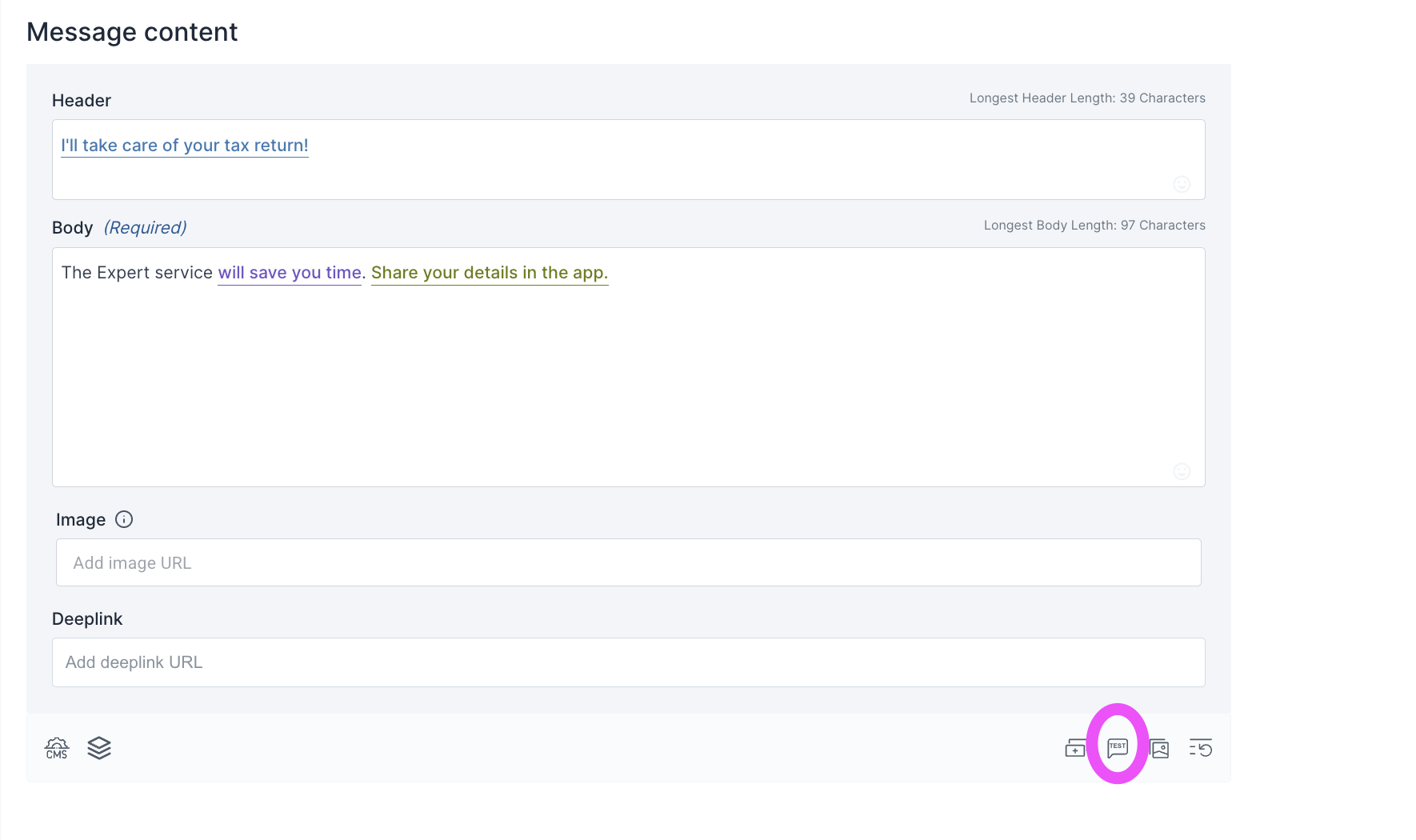
Step 3: Type in your device token to send a single test message.
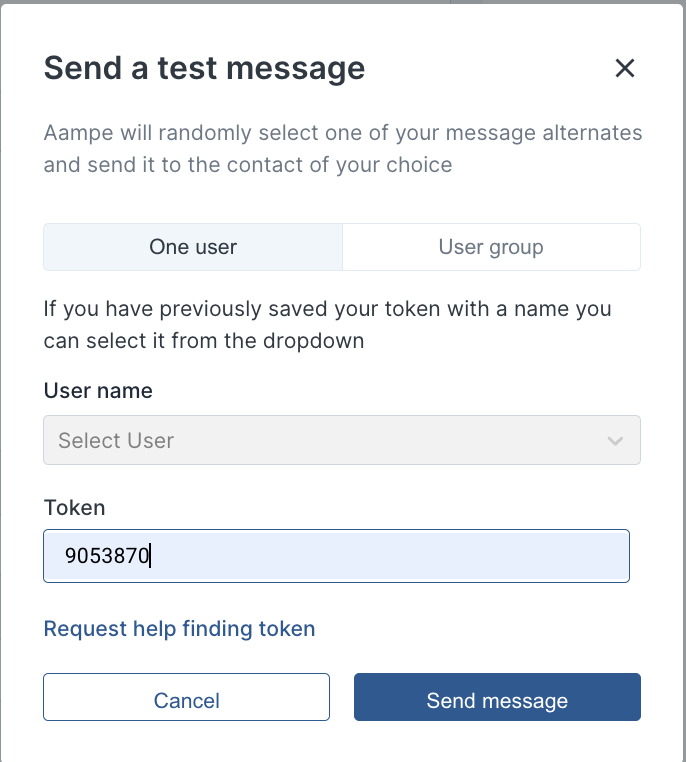
Don't know how to access your device token?No problem! Either contact us or click the "Need help getting this?" link in the window below (which sends an automated email to [email protected]), and we'll help you out!
Step 4: Hit "send." You'll see confirmation and should receive a message within a few minutes.
Remember to save your token!Once the message is sent, you'll be able to save the token so you won't need to look it up again next time.
User Token and group token management can be done at https://compose.aampe.com/system-setup/account-members/test-message-setting
Updated 3 months ago