Content planning: The secret to messaging success
If you fail to plan, you plan to fail. Here's how to plan for success. 📝
Ok, now that we've covered how to write your first message and how to use components, you could technically just start writing and sending messages.
...but, as with most things, an ounce of preparation will guarantee you'll get much better results.
This article will equip you with the best content planning strategy we've learned from years of helping customers write and send more effective messages.
What is Content Planning in Aampe, and how do I do it?
While physically writing messages in Aampe is similar to how you'd write messages on any other platform, the way we approach content is very different.
Most push notifications are written to appeal to a broad audience, which is why they come across as very generic (e.g., saying "shirts, shorts, and shoes" instead of "a dope pair of Air Force 1s" or offering excessive (...and confusing) discounts instead of enticing individual users with things they value):
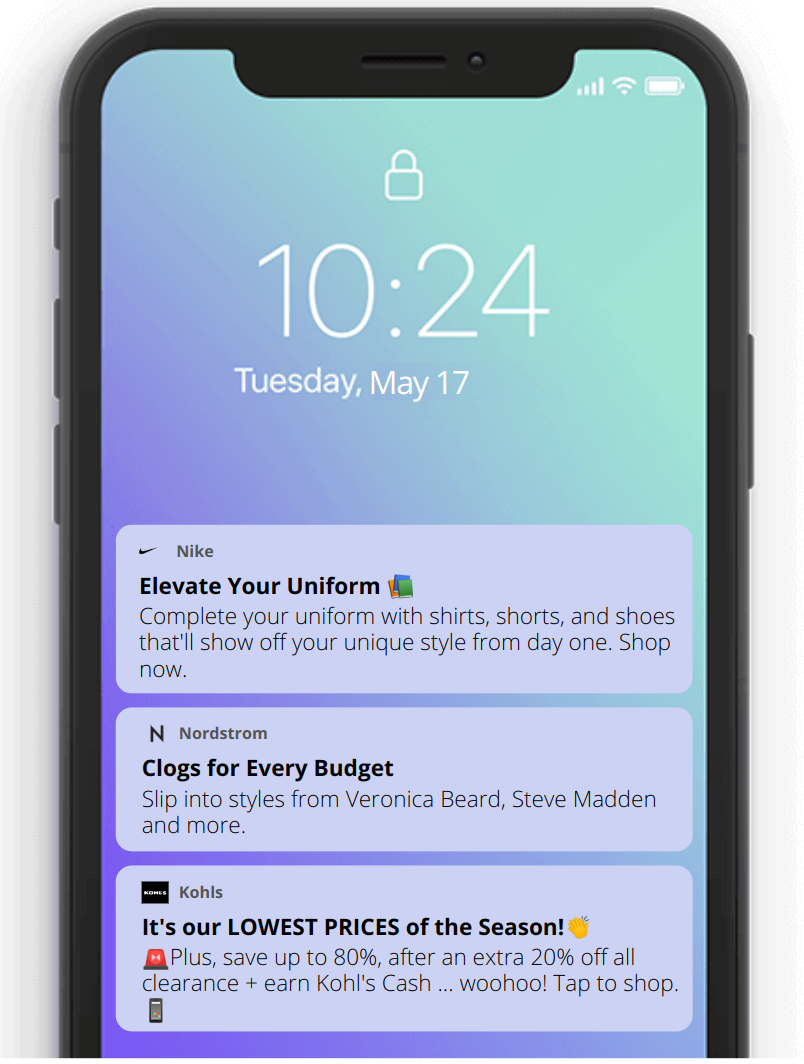
With Aampe, you don't have to write generic push notifications with broad appeal. In fact, you shouldn't.
Here's what you should do instead:
1. Make a list of your Offerings — What things do you sell, or what features does your app offer?
(If you need a refresher on what Offerings are, please read our guide onunderstanding Components and then come back here!)
This can be in Excel, Google Sheets, or whatever works for you. This doesn't have to be a completely comprehensive list. The point is just to get a few of them on paper.
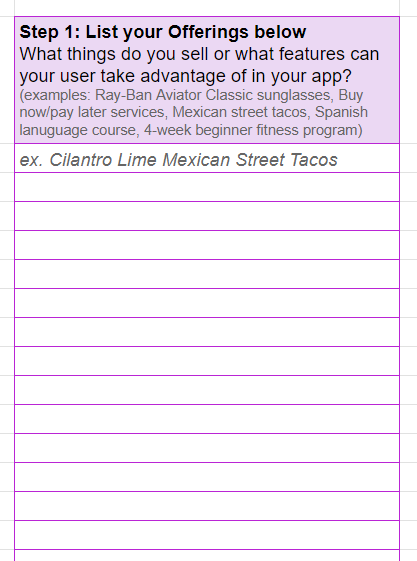
Want a copy of the actual spreadsheet I used?Drop a message to [email protected], and I'd be happy to send you a copy!
2. List your Value Propositions — Why are your users interested in your Offerings?
(Again, if you need a refresher on what Value Propositions are, please read our guide onunderstanding Components and then come back here!)
It might be handy to line this list up next to your list of Offerings, but they don't have to line up 1-to-1:
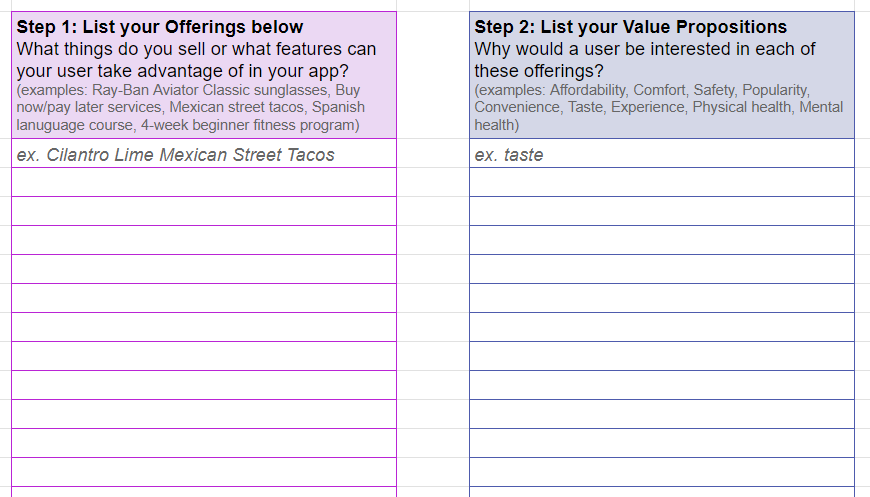
3. Flesh out your Value Propositions
Now that you've listed all the reasons why your users could be interested in your Offerings, come up with a few different ways to speak to each of those Value Propositions, as shown below:
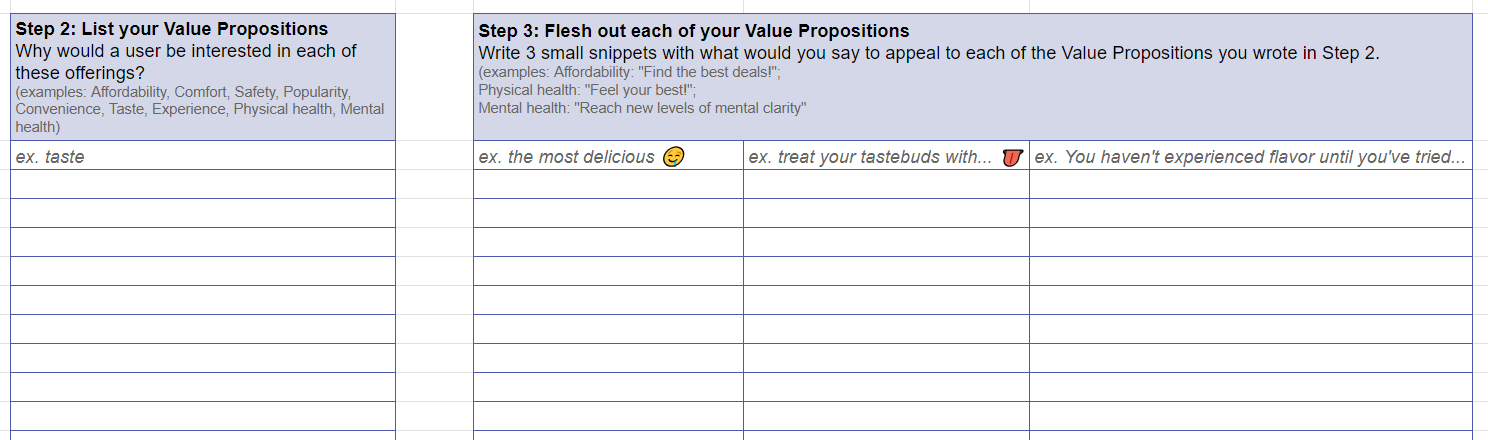
Nice job! You deserve a break!Hey, this is a lot of work, and we can't stress how important it is not to rush this — A big portion of your messaging success relies on how well you think about your users desires and motivations and how to speak to them!
If you need to take a break, walk, stretch, or refill your tea before we proceed, please do! (You can tell your boss we said it's ok. 😉)
When you get back, review your list of Value Propositions and snippets to make sure it's as complete as possible before you proceed (and, if you're feeling stuck or want a second look, you can always message[email protected] and we'd be happy to help!)!
Ok, we just did something sneaky.
You may not have realized it, but we just taught you about two critical pieces of Aampe messaging infrastructure: Labels and Variants.
- Variants are the actual snippets of text your customers see in your messages
e.g., "the most delicious 🤤" in Step 3 of my example above
- Labels are how our model understands how all of your different Variants relate to each other.
e.g., "the most delicious 🤤," "treat your tastebuds with... 👅," and "You haven't experienced flavor until you've tried" all relate to "Taste," the Label we came up with in Step 2, above.
It's really important to understand the concept of Variants and LabelsBe sure you read the section above two or three times if you need to.
Seriously, it's cool. We're not judging.
You can also reach out to[email protected] if you're confused or would like more clarity.
...again, no judgement.
4. Create Offering Labels
Ok, we listed specific Offerings in Step 1. Now we're going to create Offering Labels (or "Categories") to help our model understand how your various different offerings relate to each other.
A note about Offering Labels/CategoriesIt's entirely possible that your app only has a single offering, although that's rare (An example might be a timer app where all it does is set a timer. You could want to set a timer for various reasons, but at the end of the day, it's still just a timer).
More than likely, you have at least a few Offerings. The challenge is to understand how you'd like our model to associate them.
For eCommerce or Streaming Media/Learning apps, this is usually fairly straightforward (e.g. "Maybelline Super Stay Matte Ink Lipstick" would fall under a "Makeup" or "Beauty" category/Label, while the Final Destination movies would fall under "Horror").
For subscription apps, this can be a little more tricky:
As an example, you might be a meditation app that has various Offerings including Meditations, Calming Sounds, and Stretches.
At first blush, you might think that grouping your offerings by "type" (e.g. exactly how I've labeled them, above) would be the most logical, but if you think about it, it might make more sense to group them by purpose.
So, your Offering Labels might actually be things like Relaxation, Mental Clarity, and Anxiety Reduction, with each of those categories containing several Meditations, Calming Sounds, and/or Stretches.
Labeling your Offerings this way means that, if our model learns that a user is seeking "Mental Clarity," we can serve them a variety of Offerings, from calming sounds to meditations, that can help them holistically solve their issue, and make your app much stickier by helping increase your overall utilization!
Make sense? Great!
Take a few minutes and list your Offering Labels:
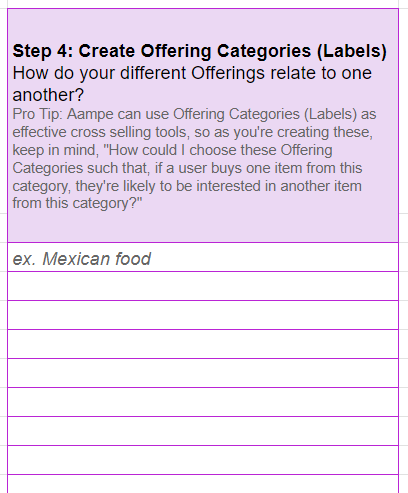
Congrats! You're done with the hardest part!Seriously, if you got this far, the rest of this is cake. 🍰
Pat yourself on the back and let's finish this up!
5. Populate the other Message Components
(Again, for more info on the other Message Components, their purposes, and what they mean, please read our guide onunderstanding Components and then come back here!)
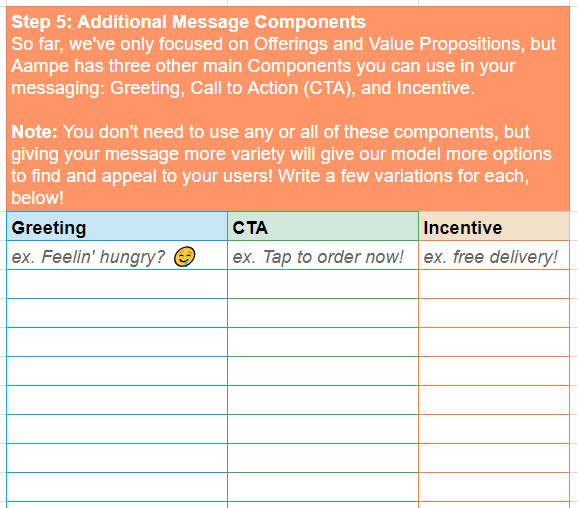
Boom. Done.Next we'll talk about how to incorporate all of these Variants and Labels into your messaging.
Updated about 2 months ago
Now that you have your sheet filled out, let's get those Variants loaded into the Aampe composer!