Connecting your CMS
Insert your product inventory directly into your messages by connecting your CMS.
Whether you're a retail app selling the latest trending fashions or an e-delivery app connecting hungry customers with great restaurants, your CMS system has tons of great content that could be useful in your messages.
Aampe not only supports connected content via CMS, but we offer some super powerful tools to our customers who connect CMS including:
- A best in class recommender system for providing your customers with product recommendations
- Abandoned cart messaging
- Messaging based on low-inventory
An example: Abandoned Cart
Let's say you want to send a message when a user has added an item to their cart but not completed purchase. Here's how you do it in Aampe:
- Write your base message and the click the cart button in the editor's submenu:
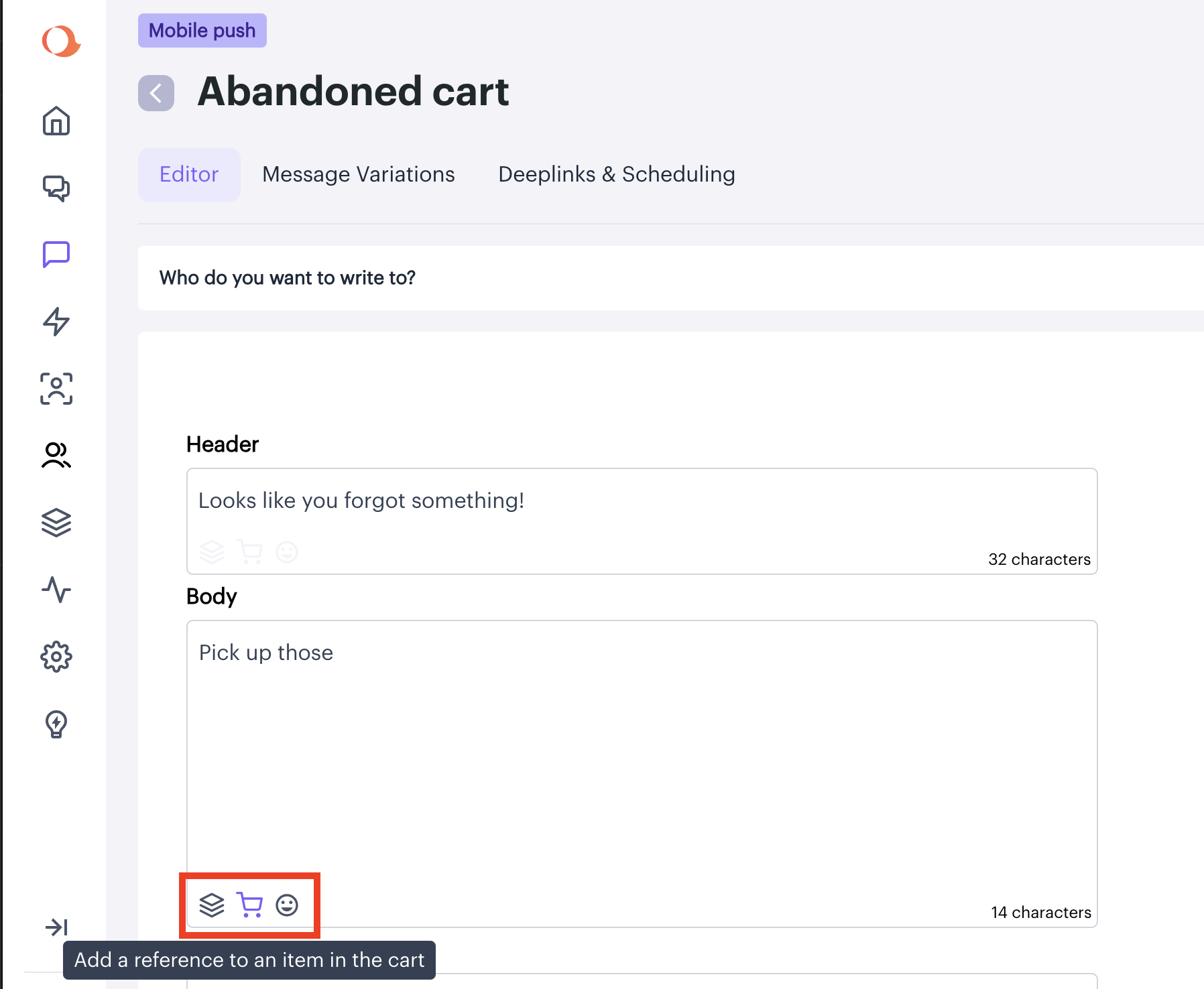
Choose the field from your CMS that you would like to insert. In this case the customer has 3 options: brand code, product_type, and product_name.
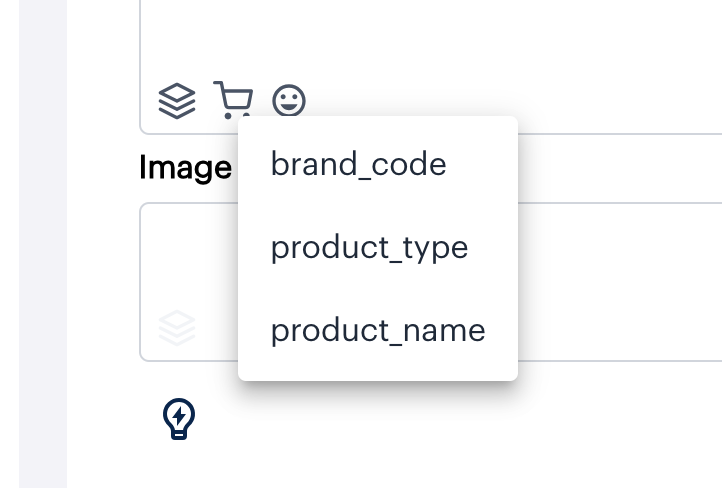
Aampe will now insert a placeholder from your CMS directly into your message. Super cool, right?
When our models assign and schedule messages, those placeholders will be automatically populated with the best available product for that user.
Even better, this placeholder can be combined with other components to make thousands of message variations, just like any other Aampe message.
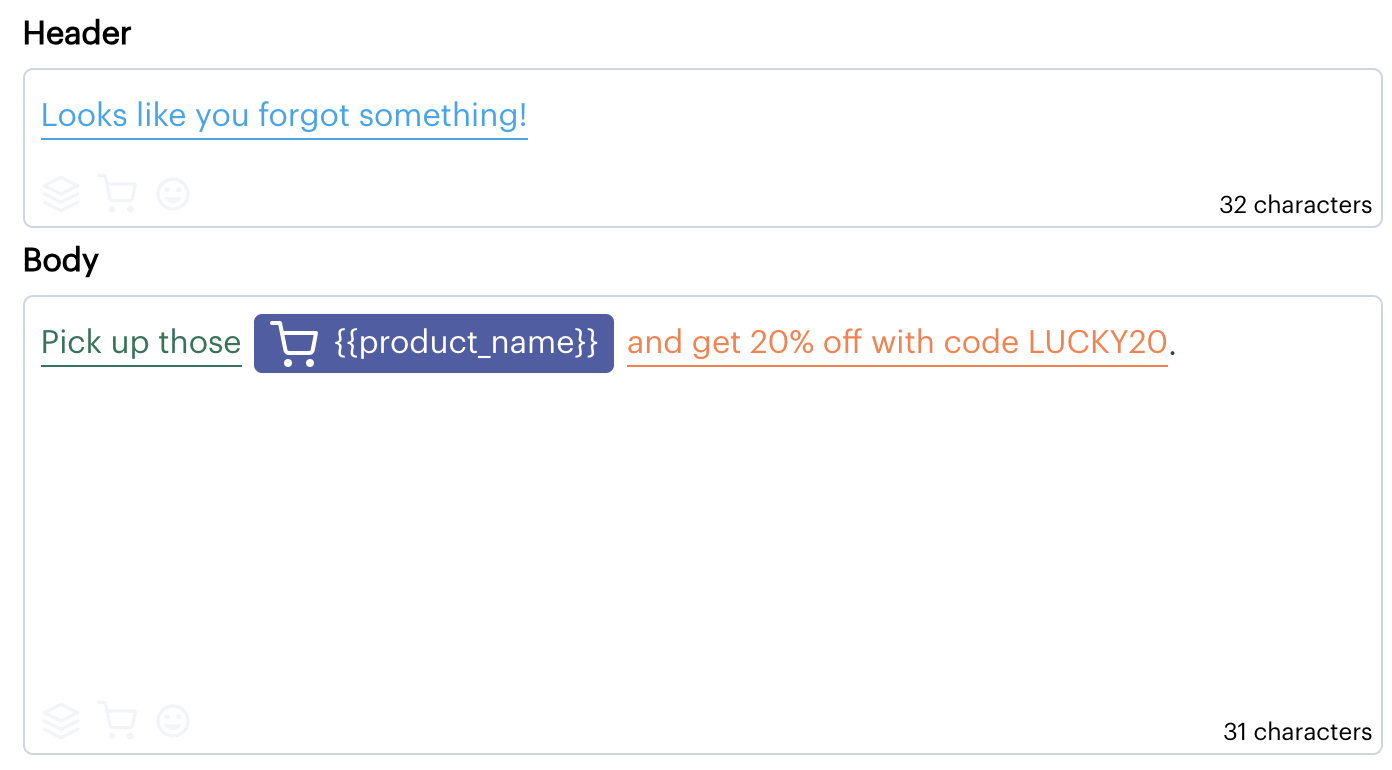
So if you insert a Greeting component, a Call To Action component and an Incentive component as outlined above, you'll quickly generate several different Abandoned Cart messages that can be automatically sent out.
Here's a quick preview:
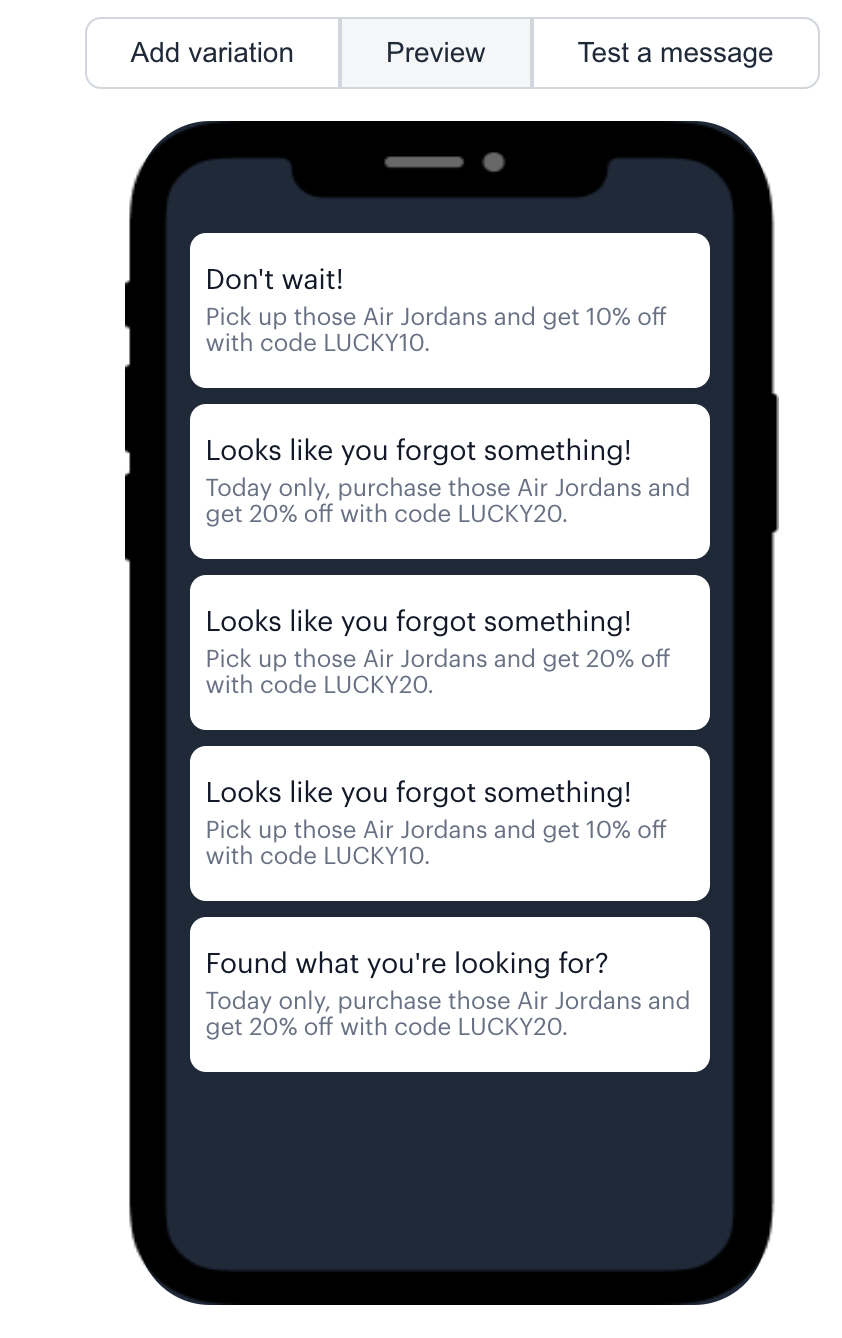
Sample Values vs Double Curly BracesIf your CMS Placeholders have Sample Values configured, you'll see those sample values inserted.
When sample values are not configured, you'll see the placeholders displayed in double curly braces like so:
{{ product_name }}
These placeholders are automatically replaced when we assign messages to users, using the best available item from your CMS for that user.
Updated 3 months ago