Creating and using triggers
How to send messages after users have completed certain actions. 🔫
Aampe works better when our model has a large library of messages to pick from. 📚
That said, some messages don't make sense to send to all users (e.g., A "Thanks for your purchase" message wouldn't make sense to send to a user unless they've actually completed a purchase!).
For these cases, you can use message triggers!
Be careful not to overly constrain your messages!A common issue we see when onboarding customers is over-constraining messages with triggers.
Triggers, by nature, limit our model's messaging options.
For example, if you have 500 total messages, but 50% of them only apply after a purchase trigger, our model would only have 250 messaging options to choose from for users who haven't yet completed a purchase.
Whenever you're writing a new message, ask yourself "Does this message really only apply after a trigger or could it be sent to all users?
You might be surprised at how many messages can be sent to all users, even if they haven't performed a trigger event.
To set up a trigger,
1. Navigate to "Configure > Triggers" in the left nav bar and click on the purple "+ Create" button in the upper right:
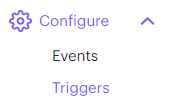
2. Under "Start triggering messages for a user if," select the applicable event:
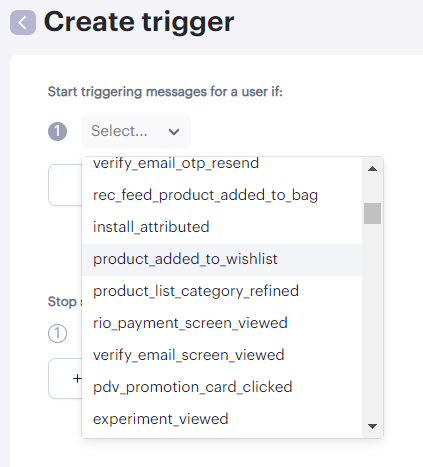
Don't see the event(s) you need?Most apps have dozens and dozens of possible filters and exposing them all at once would make this feature difficult to use.
If you don't see the event you're looking for, please send an email to [email protected] and we'll expose any filters you need!
3. Select the correct operator.
What each operator means:== (Equals): Used if you're looking for an event to happen (or not happen) an exact number of times
e.g. "Purchase_Complete == 0" means no purchase event has been completed.
!= (Not Equals): The opposite of "==", above.
e.g. "Purchase_Complete != 0" means a user has made at least one purchase.
> (Greater than): Used if you're looking for an event that's happened more times than the number specified.
e.g. "Purchase_Complete > 1" means a user has made at least 2 purchases.
>= (Greater than or equal to): Used if you're looking for an event that's happened at least as many times as the number specified.
e.g. "Purchase_Complete >= 1" means a user has made at least 1 purchase.
<(Less than): Used if you're looking for an event that's happened less times than the number specified.
e.g. "Purchase_Complete < 2" means a user has made less than 2 purchases.
<= (Less than or equal to): Used if you're looking for an event that's happened as many times as the number specified or less.
e.g. "Purchase_Complete <= 2" means a user has made 0, 1, or 2 purchases (e.g., two purchases or less.).
4. Select the time window in which those events have occurred
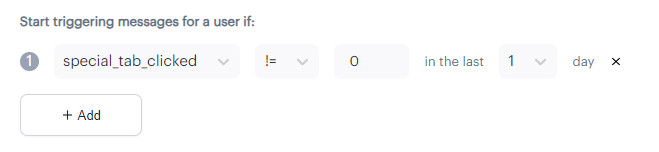
NOTE: You can add additional triggering criteria with the "+ Add" button
5. Set your exit event(s)
By default, the user will exit the trigger if/when all of the triggered messages are sent, but you can also add additional exit criteria by pressing the "+ Exit Event" button. This will allow you to select an event that, if your user completes it, will cause them to exit the trigger sequence.
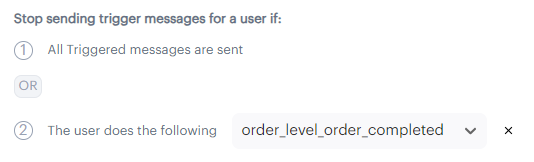
6. Name your trigger and hit save
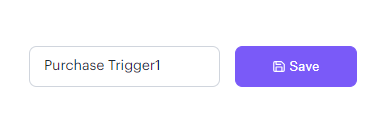
To use a trigger:
Navigate to the Message Composer (either open an existing message or start a new one).
In the header section, click on the "Trigger" box (It will say "None" by default), and a box will pop up:
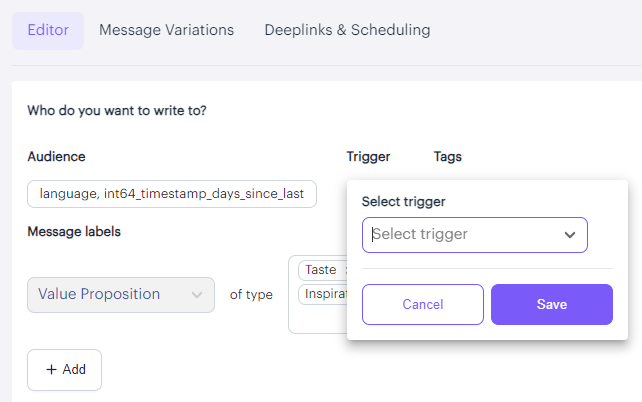
Select your Trigger from the list and hit "Save."
You just applied a Trigger to your message!Nice work! 👏👏👏
Just because it's a triggered message, doesn't mean it's guaranteed to be sent!Every time our model determines that a user is elligible for a message, it choses the message from your catalog that's most likely to lead that user to complete one of your defined conversion events.
Very often this is a triggered message, but sometimes it's not.
While triggered messages generally have a hgiher propensity to help a user convert (and are therefore more likely to be sent), there is no 100% guarantee that a user will be sent a triggered message just because they apply for one.
(💡 Oh, and this is actually a good thing because very often a user is applicable for multiple different messages at any given time, but we don't want to message them beyond the optimal frequency determined by the model!)
Have any questions on building or deploying Triggers? We'd love to hear from you! Message us at[email protected] with any thoughts or questions!
Updated 12 days ago
Where do your messages go after they're sent? Click here to find out!
