OneSignal
Estimated setup time15 minutes
Requirements
- Your OneSignal App ID
- Your Rest API Key
Aampe will essentially call the OneSignal API on your behalf.
Getting your App ID and API Key
- Once logged in to OneSignal, select the application you want to integrate with Aampe
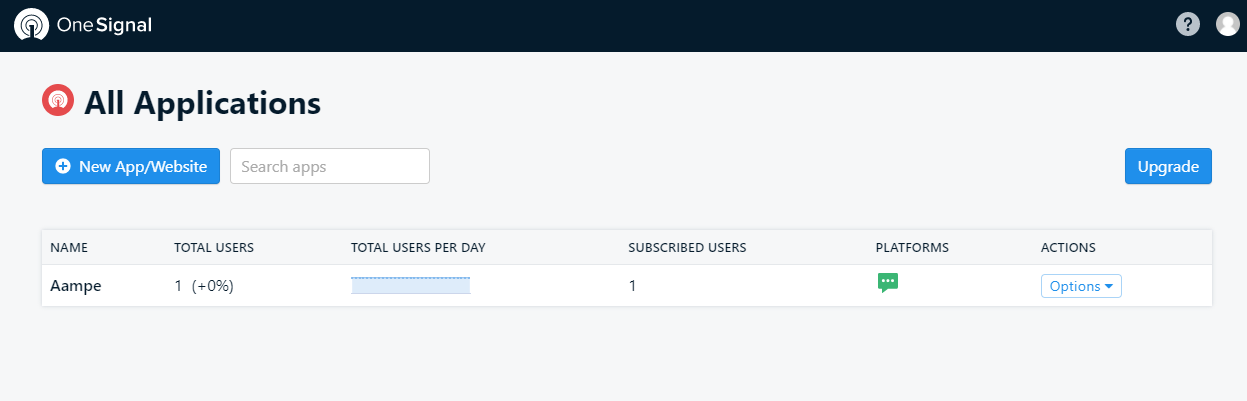
- Select Settings from the navigation bar at the top of the screen.
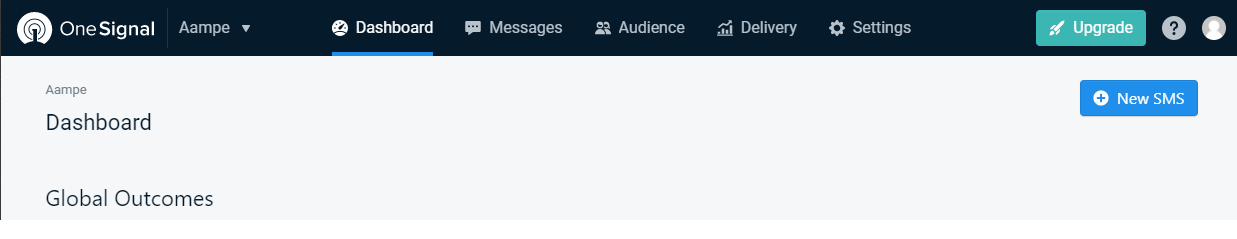
- Select Keys & IDs from the sub-navigation bar that opens.
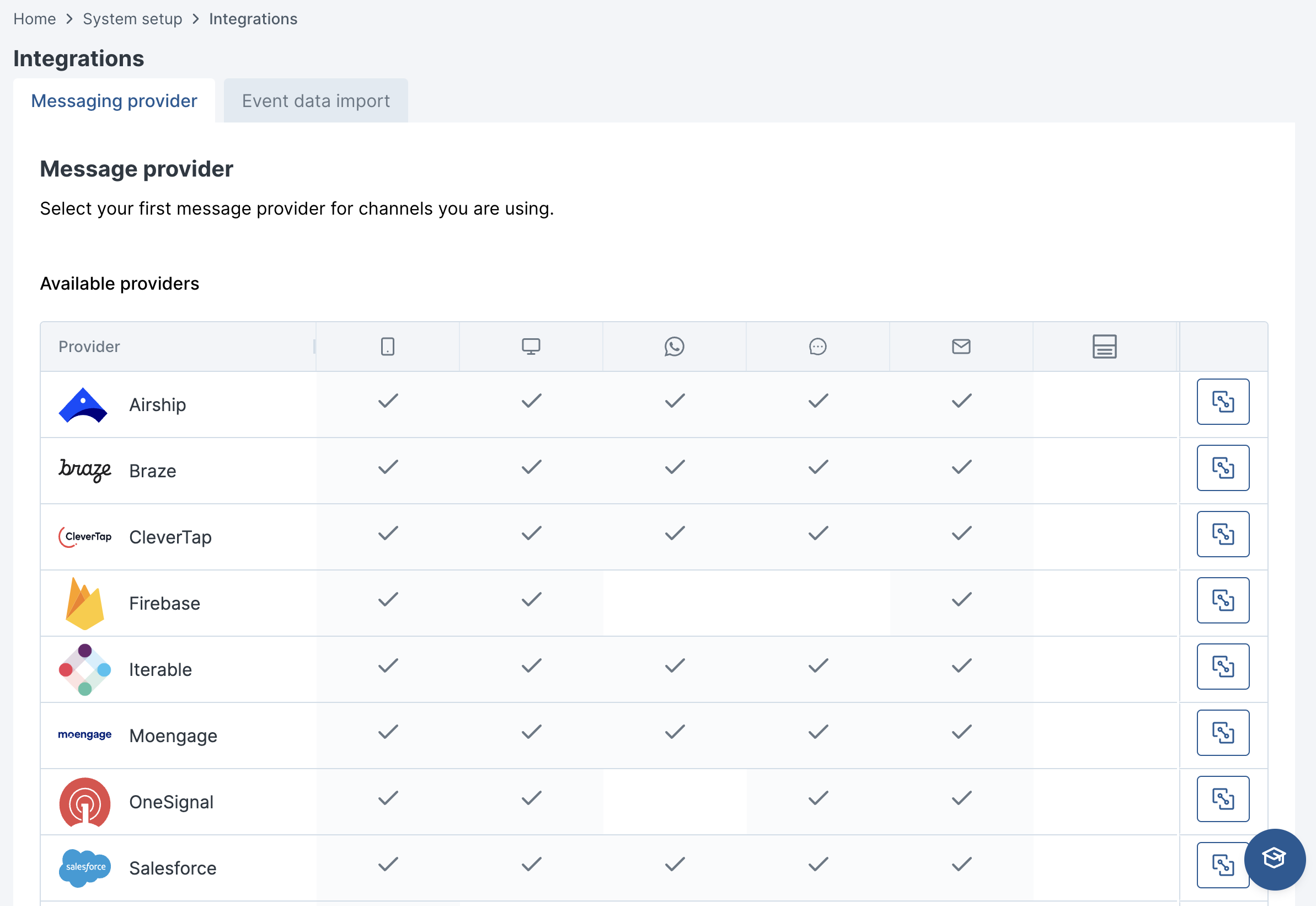
- Copy the OneSignal App ID and Rest API Key.
- Navigate to System Settings > Integrations on aampe and select OneSignal
- Add your credentials to the respective fields.
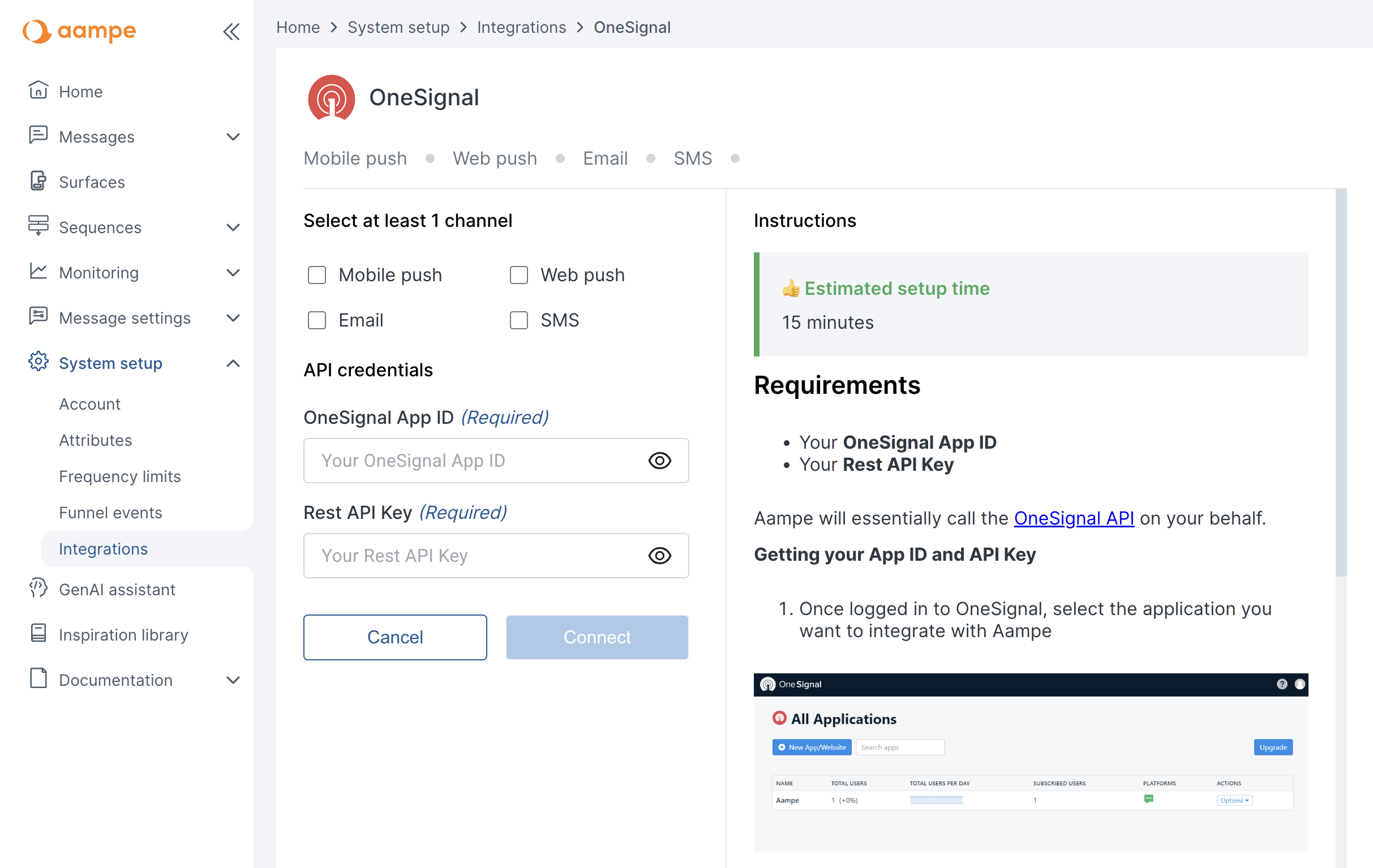
Updated 3 months ago