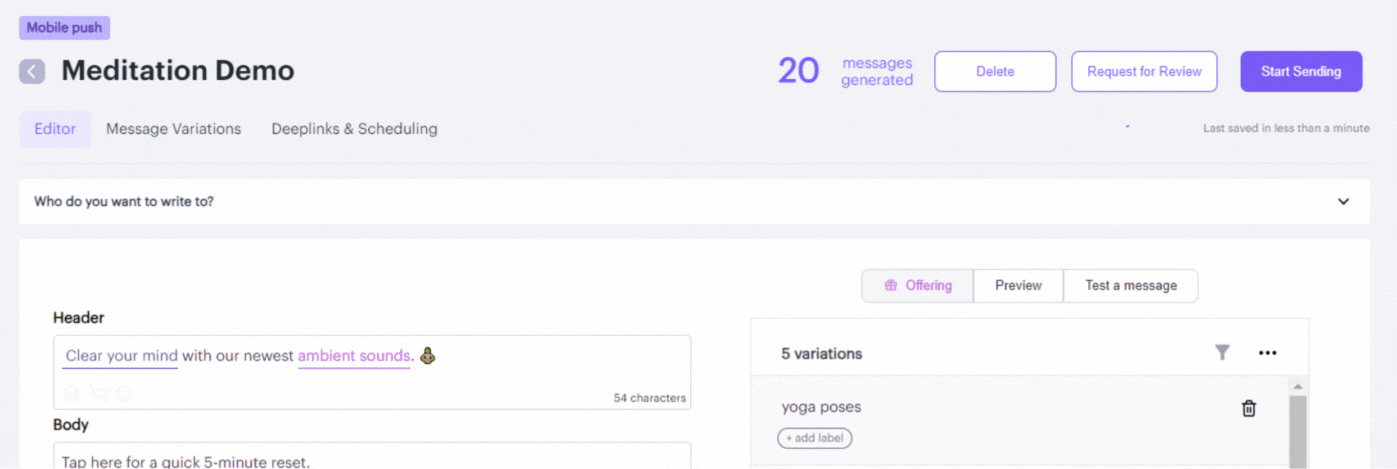Adding variations
Variety is the spice of life, so let's sprinkle some variation into our messages! 🧂😅
Ok, now that you understand how to write a message, you're a master at understanding components, and you have your basic messaging strategy, let's bring them all together:
WARNING: Don't proceed with adding Variations until you've mapped out your Content Strategy!!!I mean, you could, but you might end up with a mess you have to fix later. ...and who wants that? 🤷♂️
We'd much rather you start off with a solid strategy, so if you haven't already done it, please read though this article and complete the exercise. It shouldn't take you more than 15-20 mins to get a simple foundation, but it could save you HOURS of work later. 🥵
Ok, for the purposes of this guide, I'm going to pretend that I'm a Meditation App, but the same principles apply to any app. (If you'd like personalized assistance getting your messages set up, please drop us a note at[email protected].)
1. First, I'm going to type my base message:
In case you need it, here's the refresher on how to write your first message.
Here's what mine looks like:
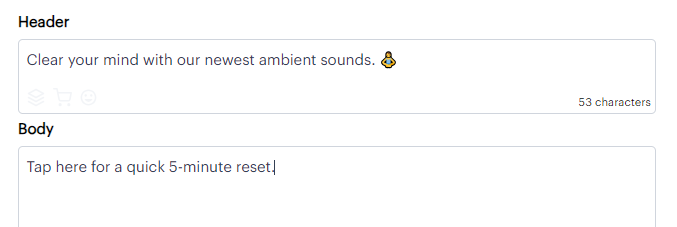
2. Next, I'm going to highlight a portion of text, make it a component, and add a variant
"Mental clarity" is a Value Proposition — it's one reason why a user might use a meditation app — so I'll highlight "Clear your mind" and select "Value Proposition" from the dropdown list:
NOTE: You should be using the variants you came up with in Step 3 of theMessaging Strategy Guide
Need a refresher on what the Components are and what they mean? Read this article.
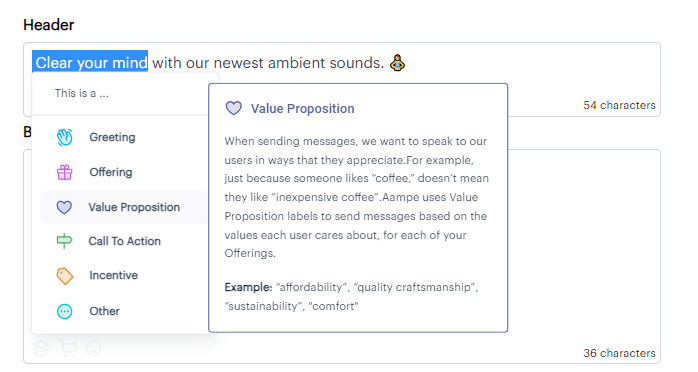
3. Now, I'm going to a second Variant.
Once you click on "Value Proposition," you'll notice that your first Variant ("Clear your mind" in our case), will move over to the right side panel, and you have space to type a new Variant in your message body.
I added "De-stress," because "Stress Reduction" is another Value Proposition of our Meditation App:
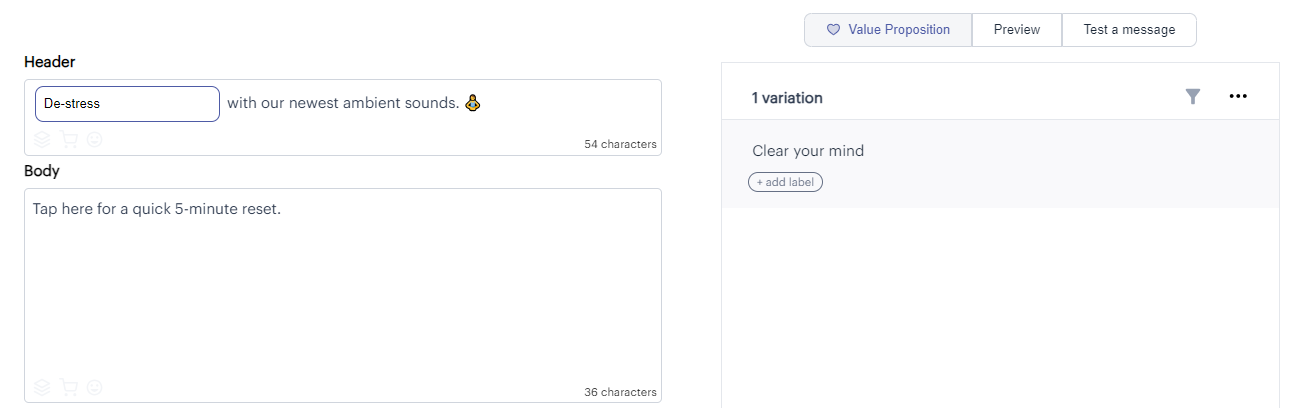
4. Then I'm going to add more Variants.
Once you type a Variant, you can just press ] and** and the box will clear for you to add more variants.
You can see that I've added several (Click anywhere outside of the box to stop adding variants):
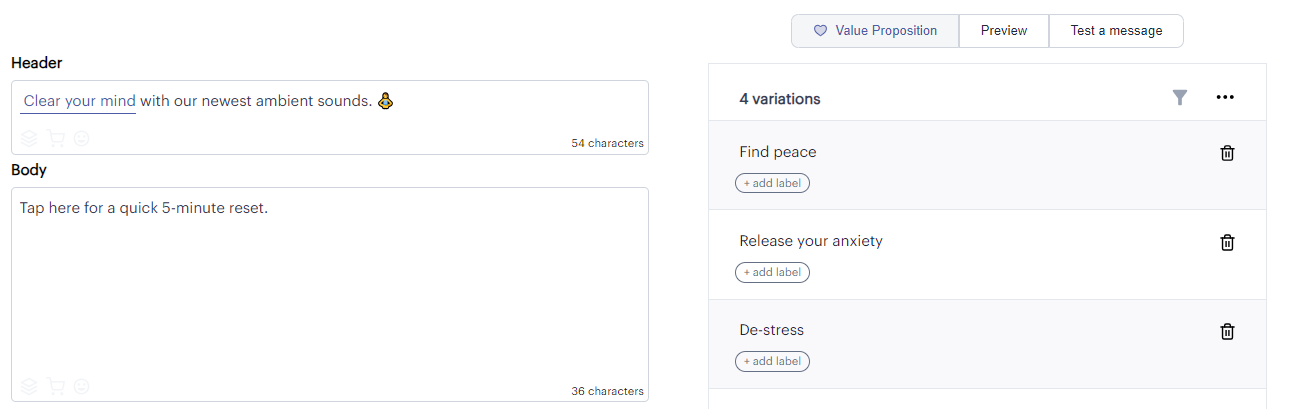
Just to drive the point home, I'm going to add several "Offering" variants using the same method:
- Highlight "Ambient sounds" (because this is an "Offering" of our app. It's an item or feature that our user can use.)
- Click the "Offering" component from the dropdown
- Add several alternate "Offering" variants:
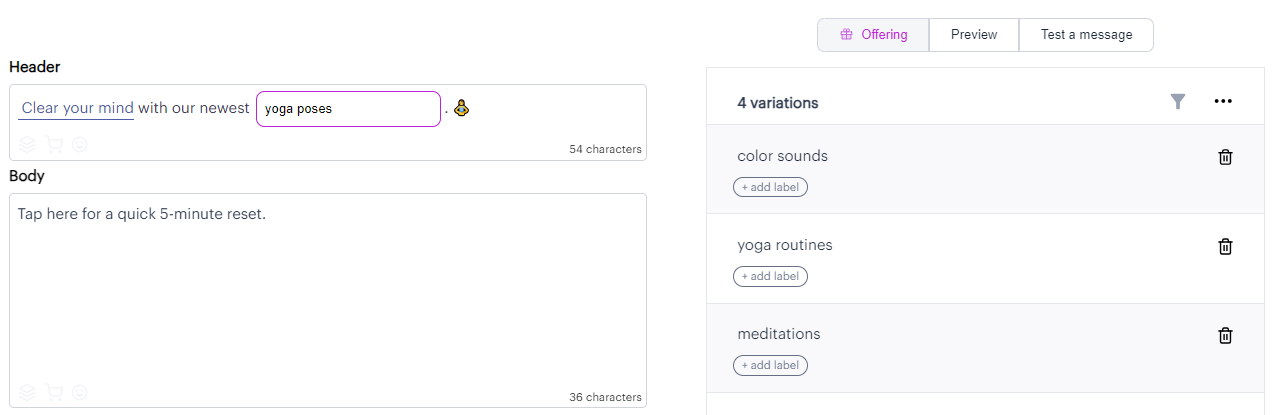
Here's what's happening behind the scenes... ⚙Ok, so far we've added 4 Value Proposition Variants and 5 Offering Variants, and if you scroll to the top of the page, you'll now see it says you have 20 total messages:
Behind the scenes Aampe is mixing and matching all of your different Variants to create unqiue messages:
- Some users will get "Clear your mind with ambient sounds"
- Others will get "De-stress with ambient sounds"
- Others will get "De-stress with yoga poses"
- While others will get "Find peace with yoga poses"
...and every variation you add multiplies the number of unique messages you have available in your catalog! 📈
Once our model understands the Offerings your user prefers and the Value Propositions that resonate with them, it will find the best version(s) of this meassage to send to them.
You can see a preview of how your different message combinations will appear on a phone if you click the "Preview" tab on the right panel:
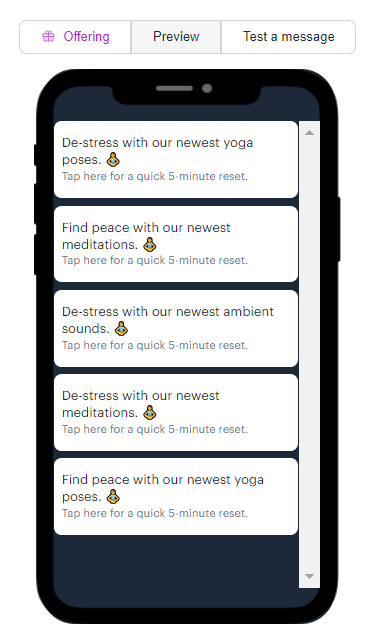
If you want to see all of the message variations in list form, you can click the "Message Variations" tab under the message group title:
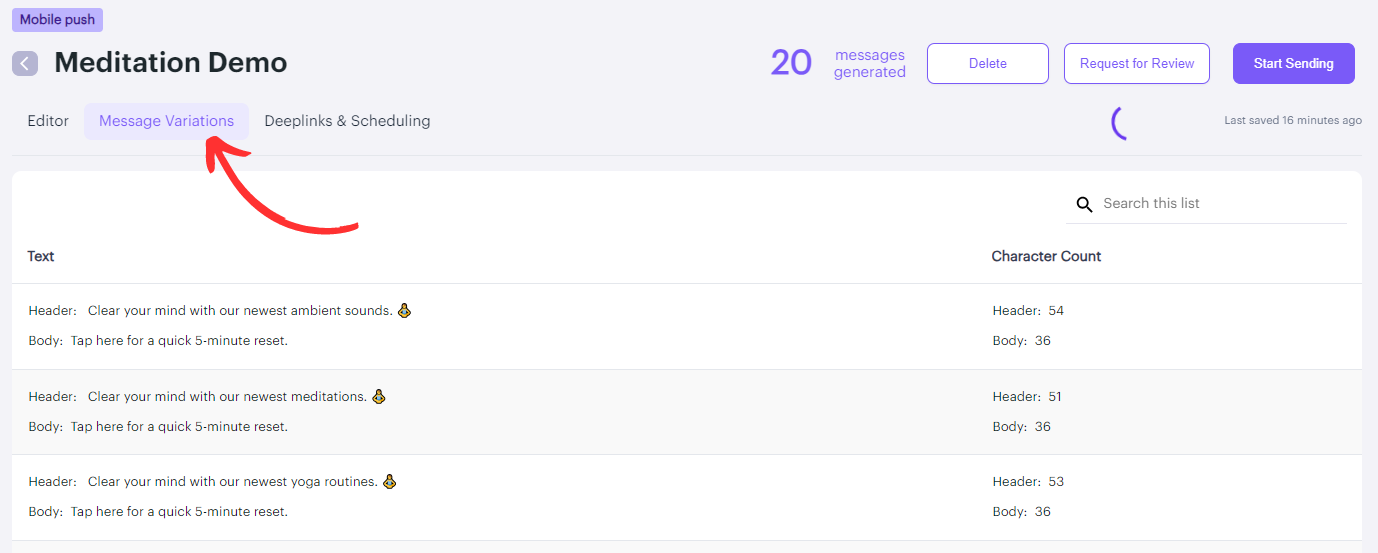
A few quick words of caution...
Don't go "Component Crazy"! 🤪You don't need to use every Component type in every message!
Components are just tools to make your life easier. You don't have to use each component type in every message. Just sprinkle 'em in where they make sense and they'll make it much easier to build a more complete library of messages much quicker.
That said...
DON'T USE MORE THAN ONE COMPONENT TYPE IN ONE MESSAGE!While you don't need to use one of each component in a single message, you should avoid using more than one of each component type per message (e.g. using a Value Proposition in the Header and another Value Proposition in the Body).
First of all, this obfuscates learning ("Did a user click because the offering was affordable or because it was convenient?"). Secondly, our model only accounts for one of each Component type per message for learning. If you include more than one Component type per message, we won't be able to learn over both.
To be clear: including more than one of each component type in a message will not affect how the message appears to your users, but it will impede our ability to learn.
Make sure all of your messages make sense! 😅As we mentioned, the way Aampe helps you build a large library of messages is by mixing and matching all of your different variations, but if you're not careful, this can lead to some pretty silly messages, like this:
🔎 Notice how our system randomly combined the food names and emojis? It will do the same with all of your Variants too.
So, as you're writing, make sure that all of your different Variants make sense with each other.
If you have situations where your different variations won't work well together — e.g. If your app offers both food delivery and rideshare and nobody wants to order a "delicious taxi" 😅 — just start a new Message Group for each offering. 👍Just because Aampe lets you add different Variants to a message, doesn't mean you have to try to cram everything into a single Message Group!
Here's a quick video overview of what we covered:
Have any questions on adding Variants? We'd love to hear from you! Message us at[email protected] with any thoughts or questions!
Now that you have your variants loaded, your message library is almost ready to send!
There's just one more thing our model needs to be able to learn your user preferences.
Click the link below to get started!
Updated 28 days ago
Now that we have our variants loaded, we need to help the AI model understand how they all relate to each other.