Adobe Campaign
Estimated setup time15 minutes
Connection Requirements
- Go to Adobe Developer Console
- Create new project or select existing one
- Add Adobe Campaign Standard API
- Configure Server-to-Server OAuth
Client ID
Client Secret
OAuth Token URL (typically https://ims-na1.adobelogin.com/ims/token/v1)
Scope (typically urn:adobecloud:campaign)
Adobe Message Template Setup for Push Notification
Login to Adobe Campaign Standard
- Click Adobe logo → Marketing plans → Transactional messages → Event configuration
- Click Create
Configure Event Properties:
Label: Aampe Push Notification
ID: aampePush
Type: Select Transactional event
Targeting dimension: Real-time event
Channel: Mobile (Push notification)
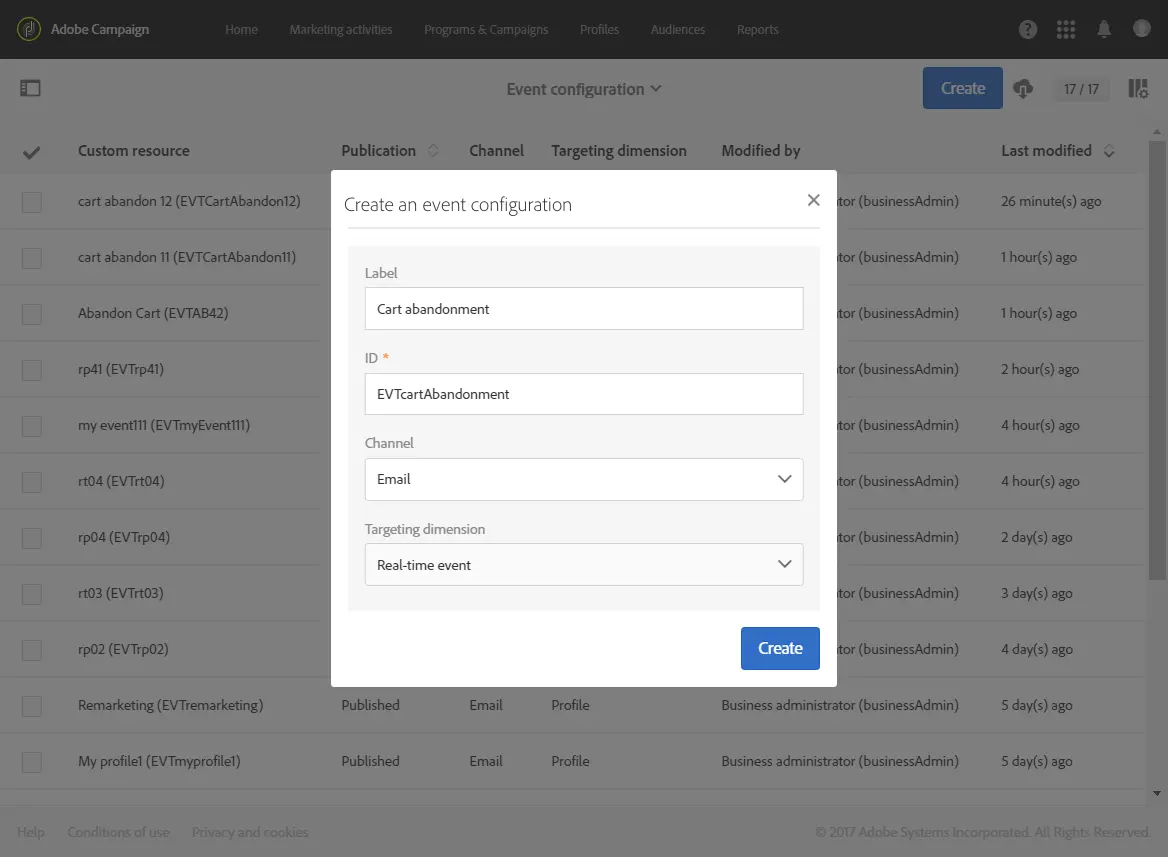
Add Custom Fields:
In the Fields section, add these exact field names:
aampeTitle (Text)
aampeBody (Text)
aampeLink (Text)
aampeImg (Text)
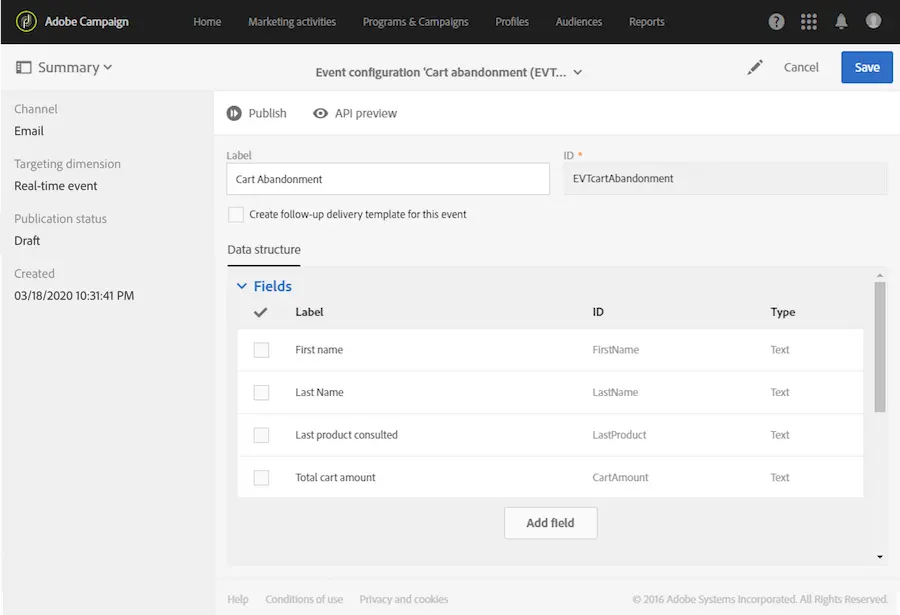
ClickSave and Publish:
Updated 3 months ago