What happens when you click "Start Sending"?
🚀 Congrats on launching your message! Here's what to expect.
You've built your strategy, written your messages, added components, variations, and labels, set your audience and triggers (if necessary) and tested a message to make sure it looks good.
Now it's time to start sending!
...but what happens when you click that big purple button at the top right of the page? 😨
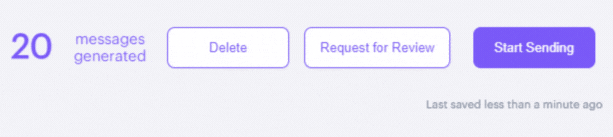
A few things, actually:
1. You get this awesome pop-up.
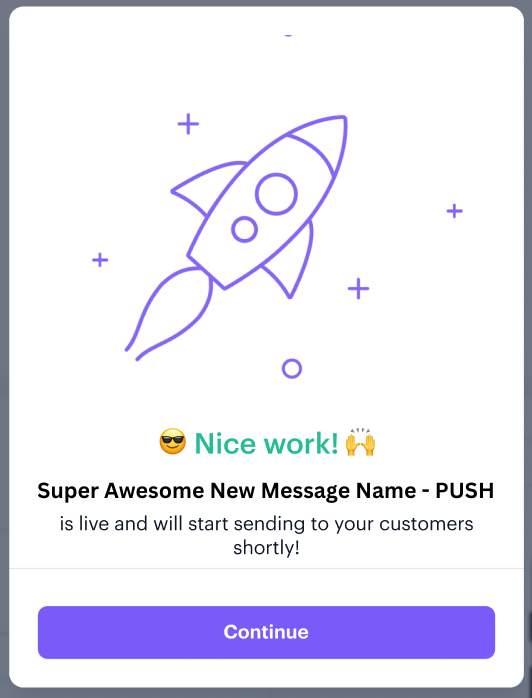
2. Your Message Group goes into scheduling (It doesn't start sending immediately.)
One of the main reasons Aampe is so effective is because we don't just "blast" messages to large groups of users at the same time.
After you approve a new Message Group, our model adds it to your messaging library, computes your users' individual propensity scores for this message, and then begins to schedule the first batch of your messages to be sent the following day.
3. The Message Group is queued for your metrics pages
Within 48 hours, the results of the sends and responses to this Message Group will begin to appear on your:
NOTE: Your metrics won't be populated right away!Again, after you hit "Start sending," your messages are scheduled for delivery the following day. Then, after your messages send, we need to wait until your next data dump to see the results (for most customers this is a 1-day delay, for a total of approximately 48 hours after the initial "Start sending" click event).
Not to worry! The data will be populated as soon as we receive the results of the previous send (plus a little processing time). 👍
So, just give yourself a high-five
...and then check out the links to those metrics pages, above, so you can see what kind of insights you can expect to see from your messaging! 📈
Updated 4 months ago
After we get the results of your message sends, we'll put them in your Live Messages View...