CleverTap
Aampe triggers push notifications via the Clevertap API
Estimated setup time10 minutes
CleverTap admin account requiredTo perform the following steps, you need a CleverTap admin account for your project
Step 1: Create a User for Aampe
- Login to your CleverTap dashboard as an admin user
- Go to Settings at the bottom left corner of the screen
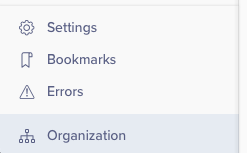
- Select Users
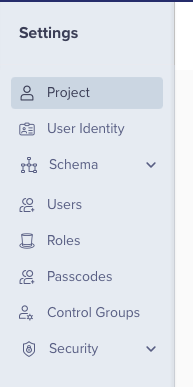
- Click on +Users
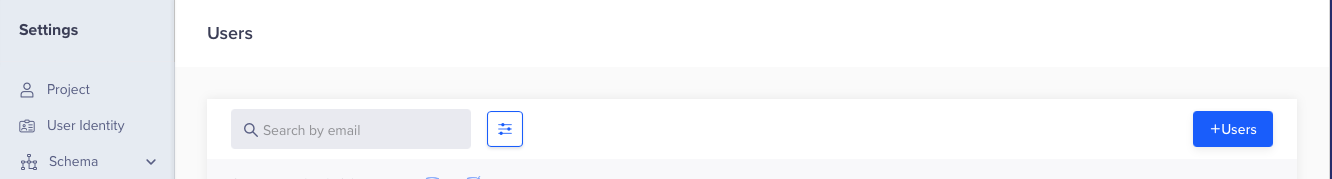
- Enter developer+<your_business_name>@aampe.com in the Email address textbox6
- Check the Creator role from the dropdown list and click Apply
- Click on Invite
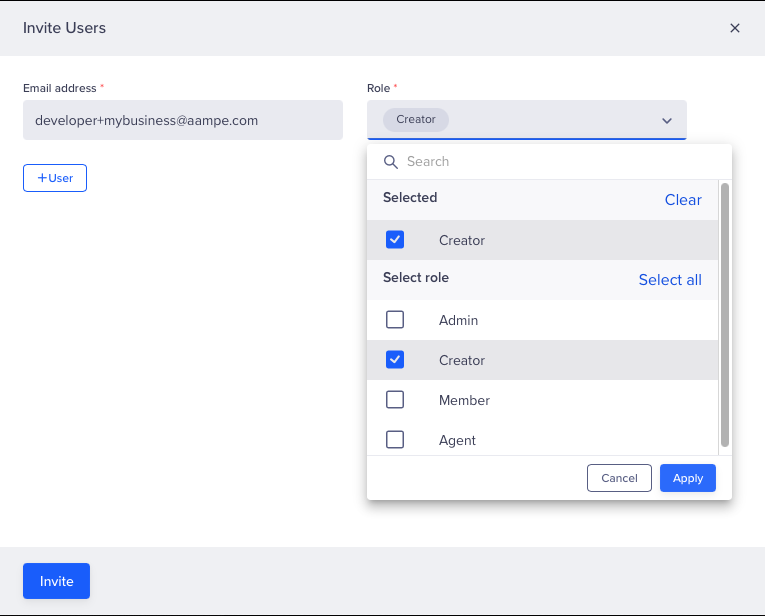
Step 2: Generate a User-Passcode for Aampe
- Login to your CleverTap dashboard as an admin user
- Go to Settings at the bottom left corner of the screen
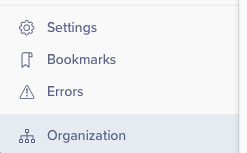
- Select Users
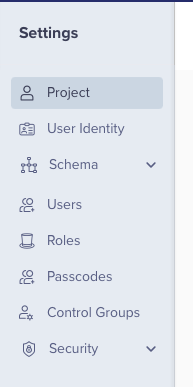
- Type aampe in the search box to find the user you previously create for Aampe
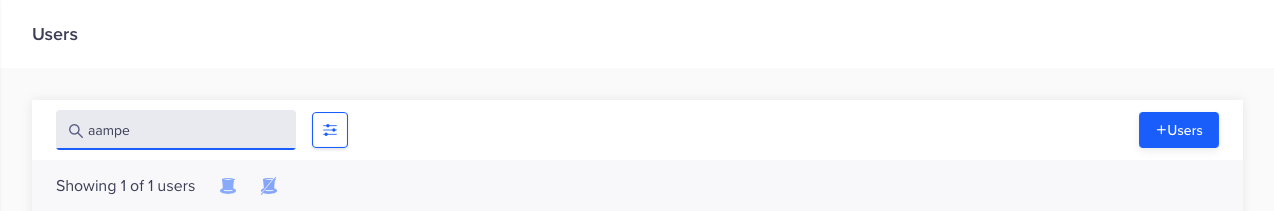
- Press the 3 dot icon at the right side of the table once the Aampe user was found
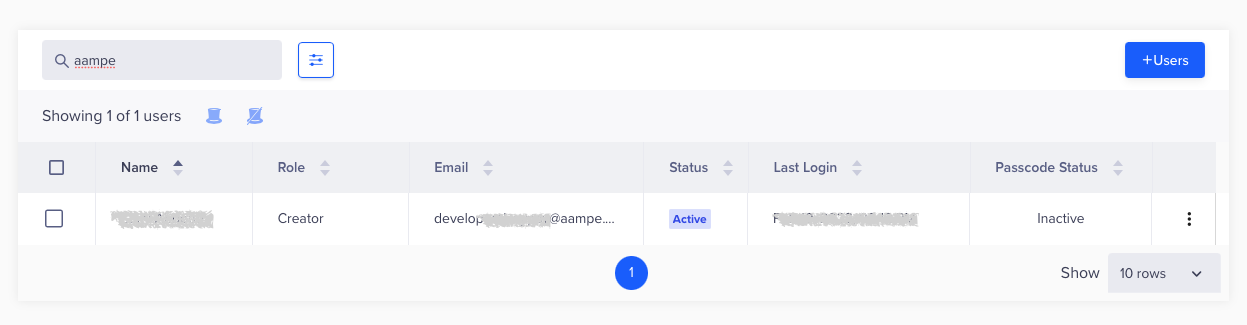
- Select Grant Passcode
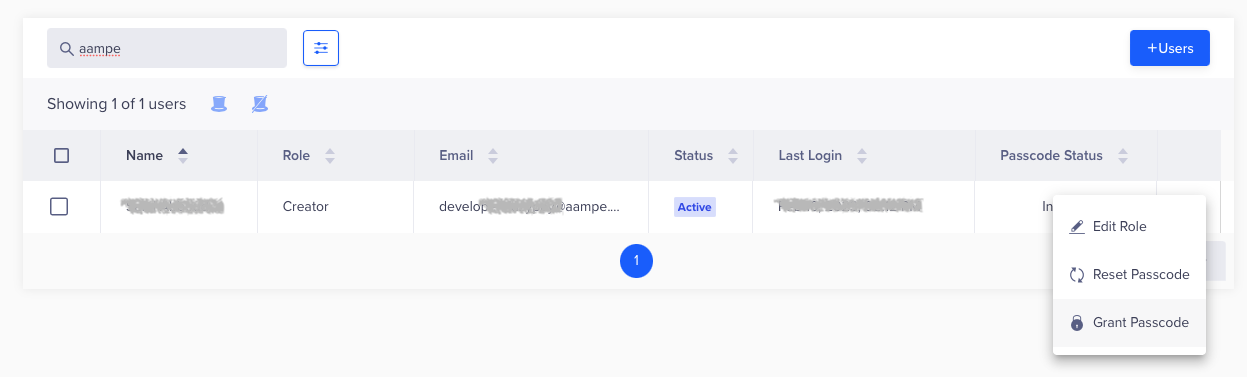
- Select Forever and click on Grant
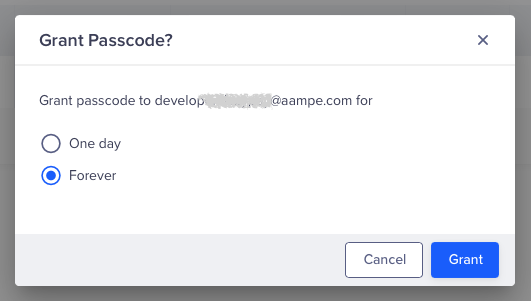
Note: the granted passcode can always be revoked by pressing the on the 3 dot icon and selecting Revoke Passcode
Step 3: Configure your CleverTap push integration on Aampe
- Go to https://compose.aampe.com and login using your Aampe credentials
- Navigate to System setup > Integrations
- The Messaging Provider tab will open
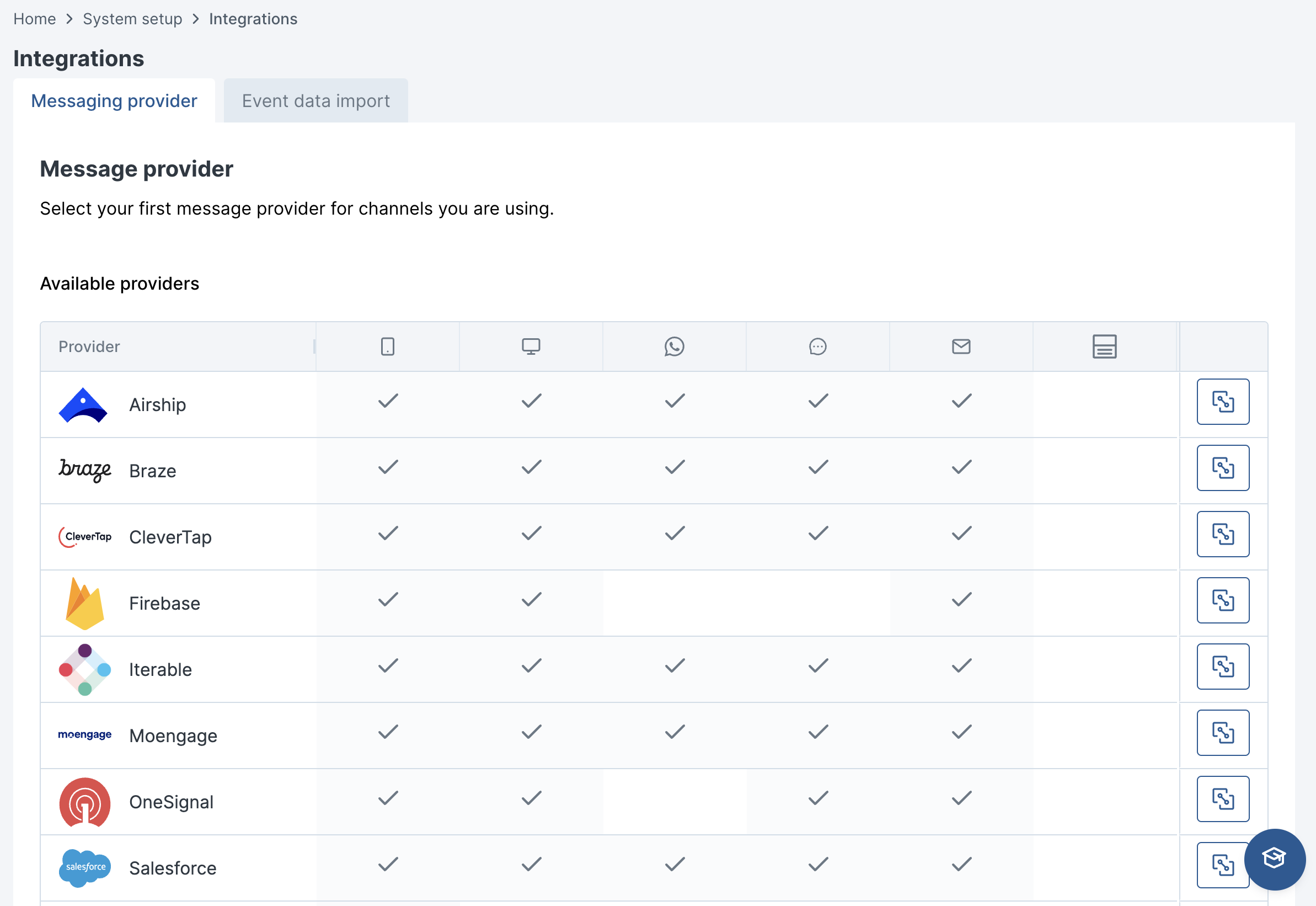
- Click on CleverTap
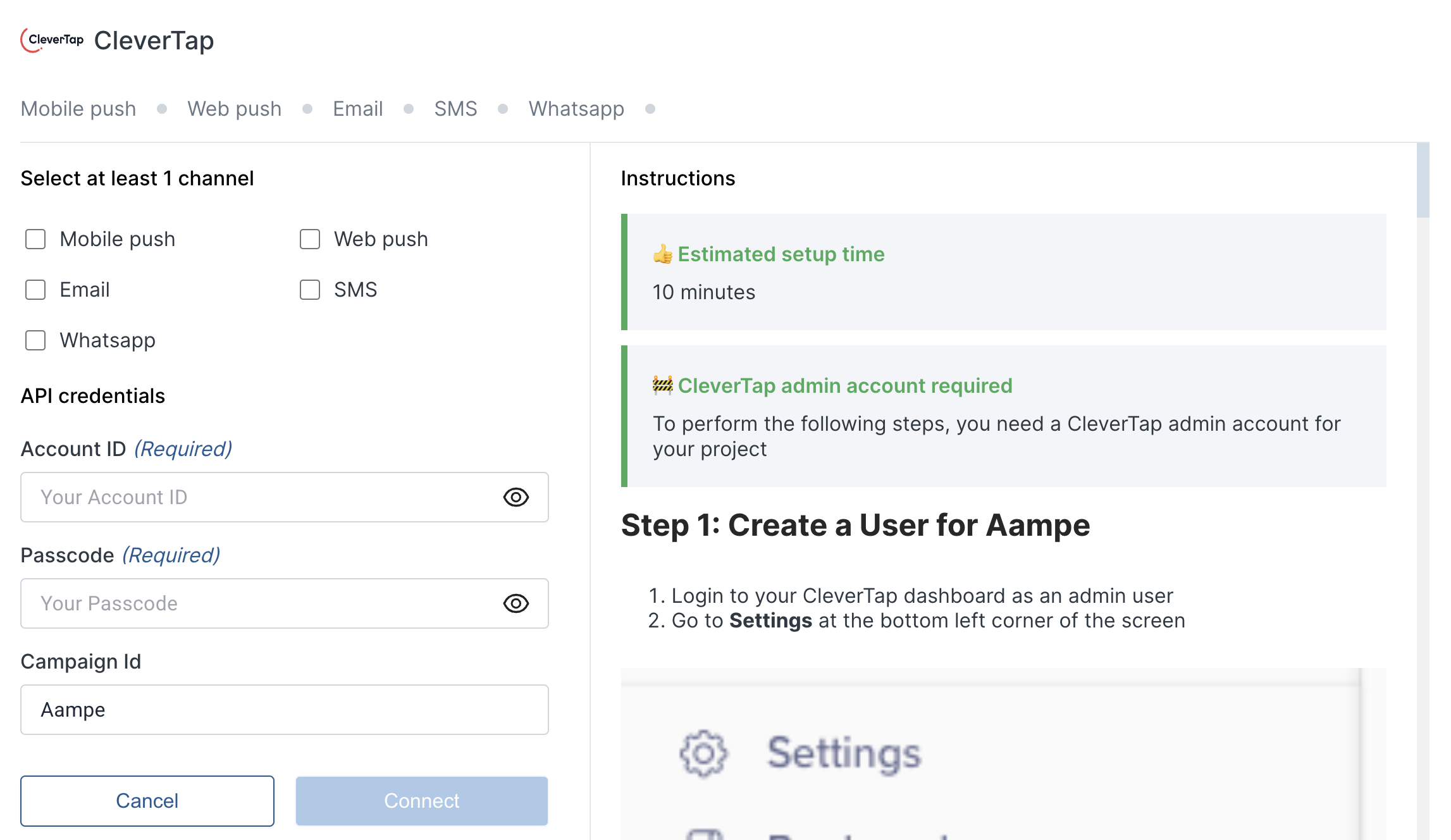
- To get the account ID: Go to Settings and then Project. Copy the Project ID
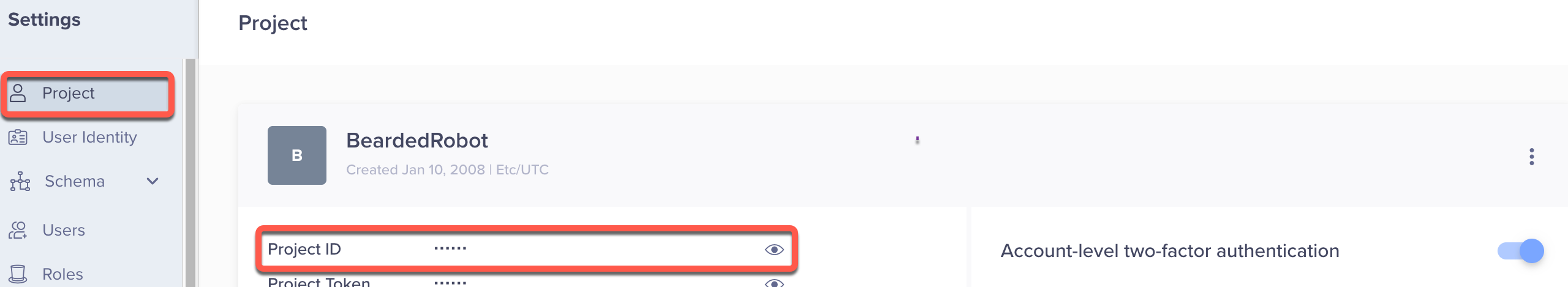
- For the passcode input the user passcode you just generated for Aampe in the above steps.
- Press Activate
Clevertap - Aampe is all set up!
Updated 3 months ago