AWS SNS
Estimated setup time1 hour
Requirements
- A pair of Access Key ID and Secret Access Key with SNS Publish credentials
- The message format that you use
Aampe will essentially call the AWS SNS Publish API on your behalf.
Configuring SNS for Aampe includes two steps:
Create an SNS Publish policy
- In your AWS console, go to the Identity and Access Management (IAM) service.
- Select Policies in the navigation menu.
- Click on Create Policy
- Click on Choose a service
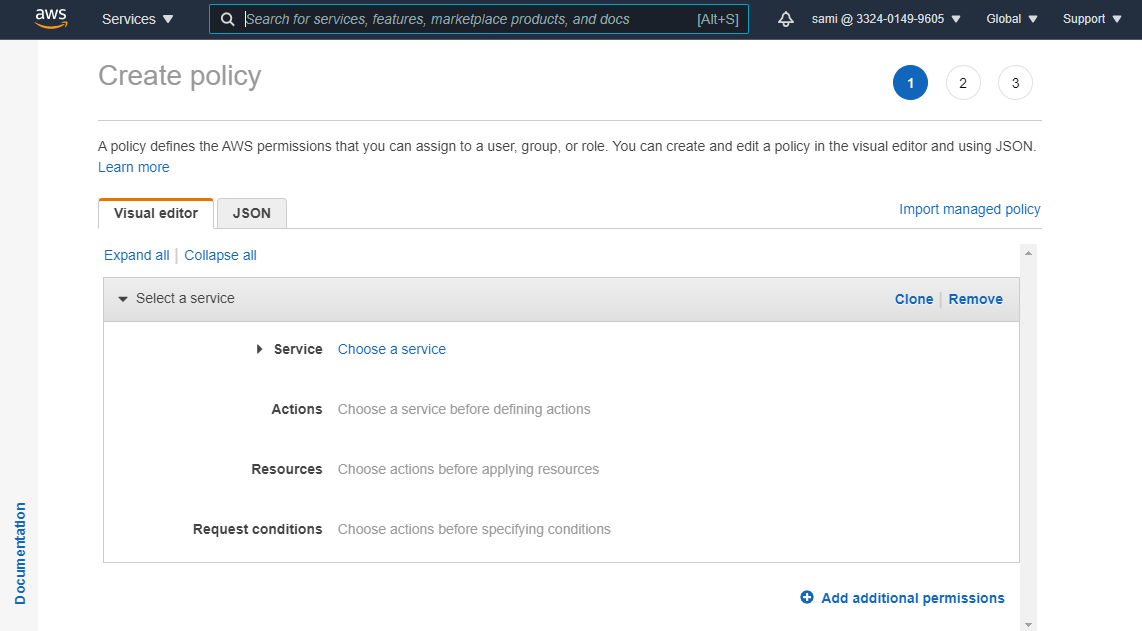
- Select SNS
- In the Actions field, type Publish then select the Publish action that appears
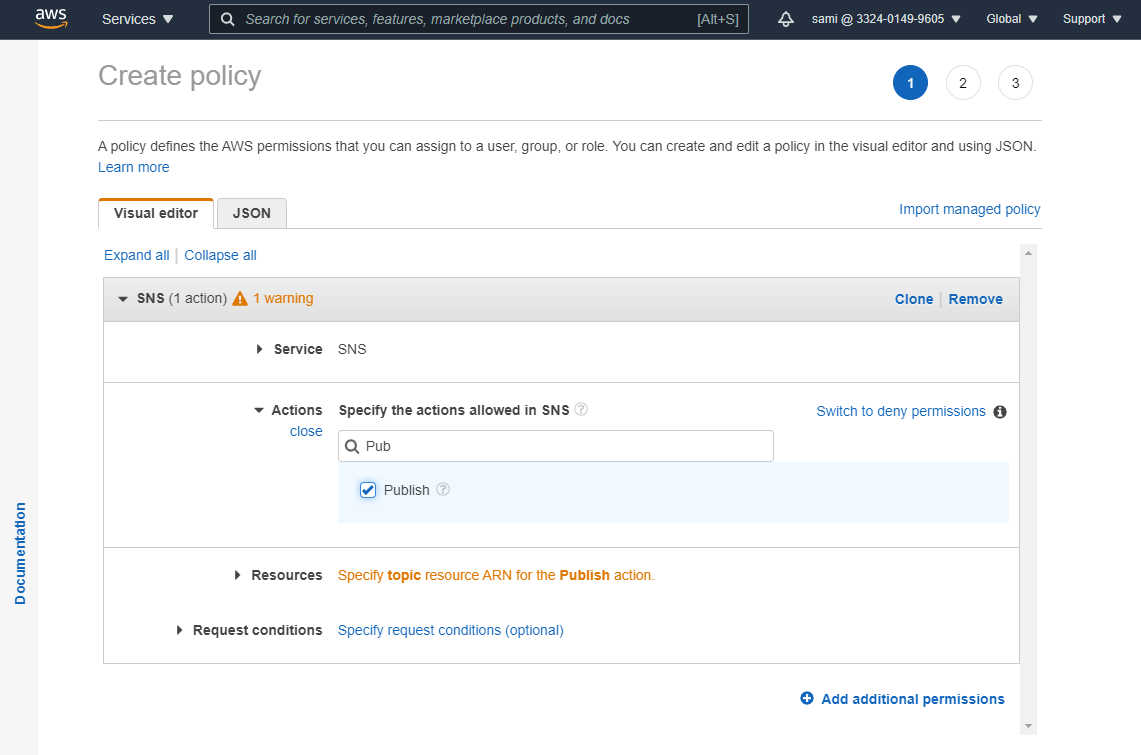
- Click on Resources, keep the Specific radio button select and tick the Any in this
account checkbox
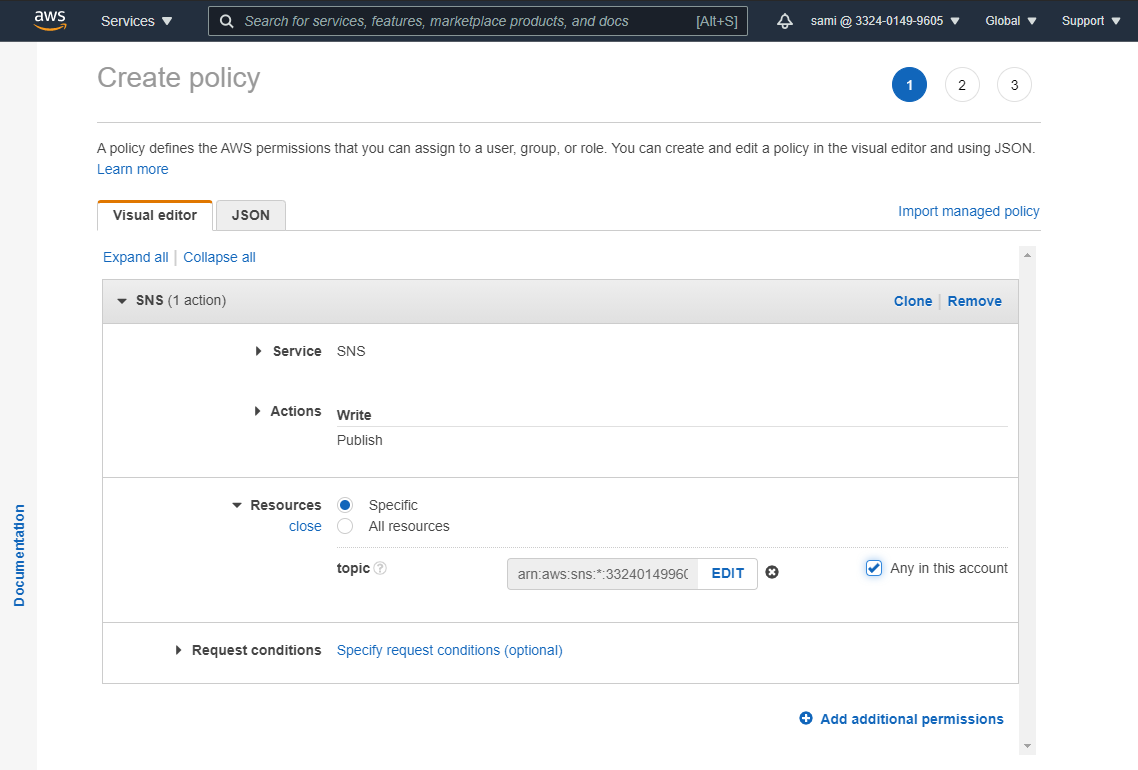
- Click Next: Tags and then Next: Review
- Choose a name for your policy, such as SNSPublish
- Click on Create Policy
Create an IAM user for Aampe
- In your AWS console, go to the Identity and Access Management (IAM) service.
- Select Users in the navigation menu.
- Click on Add users
- Choose a username, such as aampe-sns
- Tick the Access key - Programmatic access checkbox
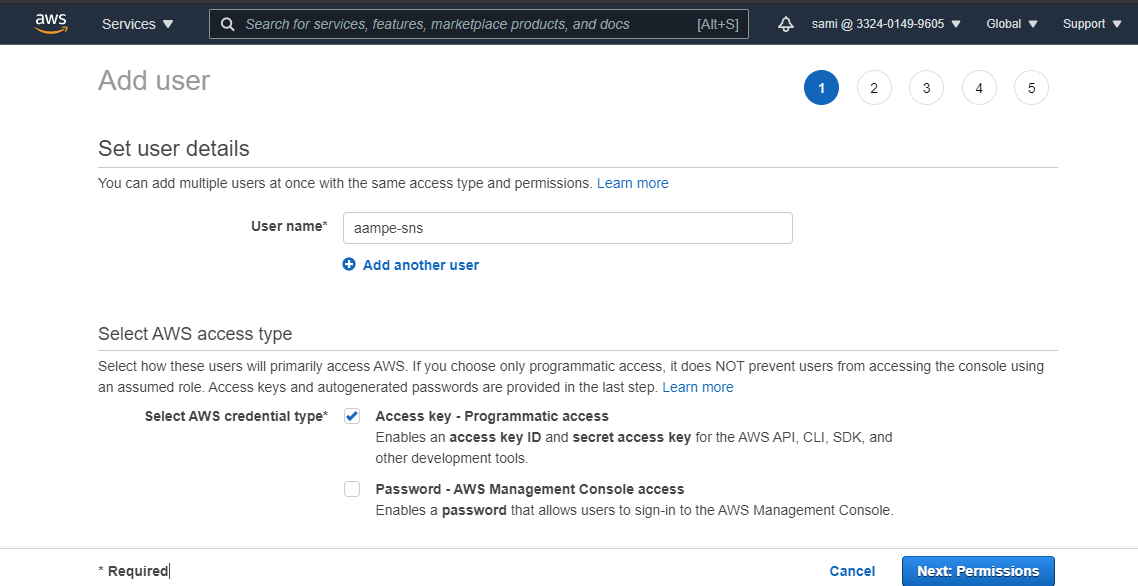
- Click on Next: Permissions
- Click on the Attach existing policies directly button
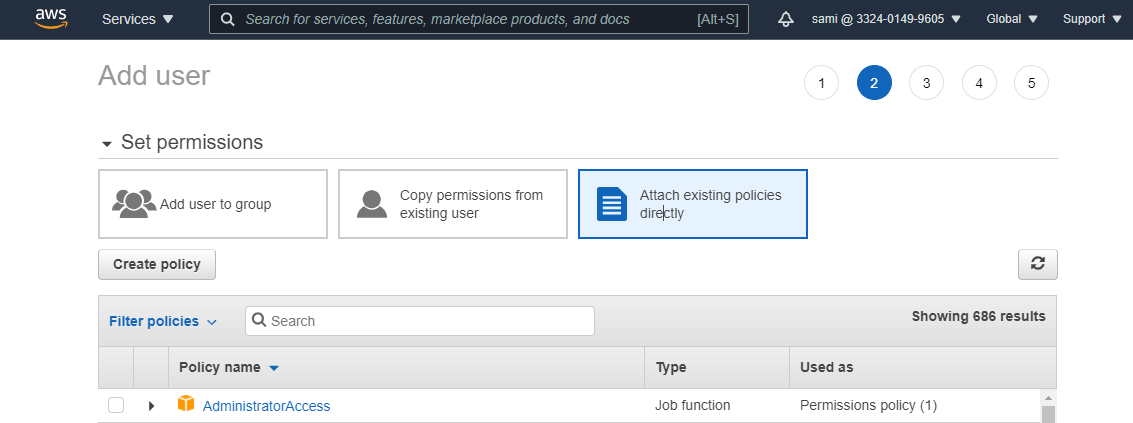
- In the Search text field, type the name of the policy you created in the previous step and
select it when it appears in the list under Policy name.
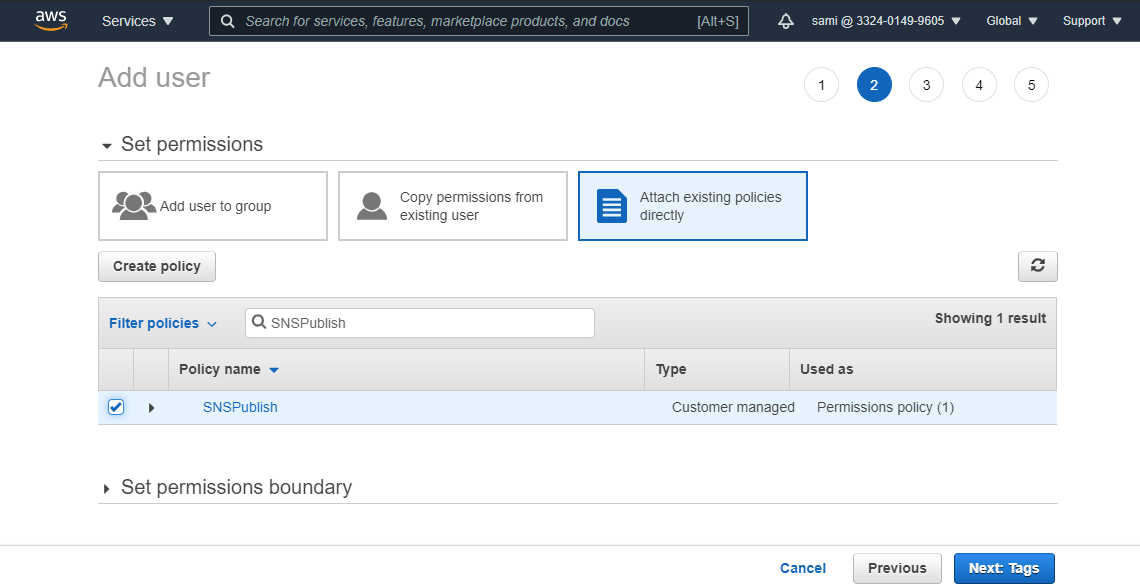
- Click on Next: Tags and Next: Review
- Review your choices and click on Create user
- You will then be lead to a success screen, from which you can copy your Access key ID and
Secret access key
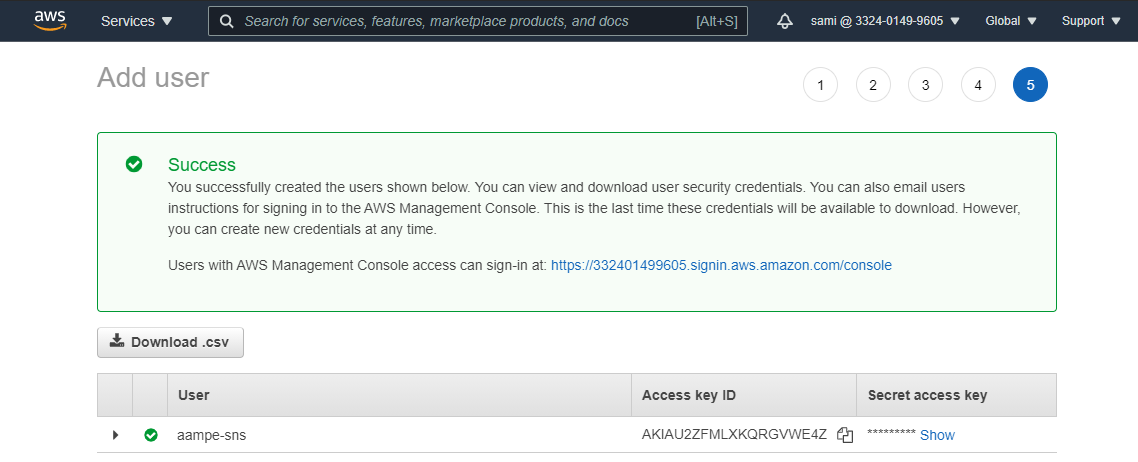
Updated 3 months ago