Content Cards
Personalize content cards and other app spaces by using the Aampe API to fetch content.
While Aampe's default mode triggers messages to your users by itself, it can also operate in Content via API mode. If you want to personalize your content cards, you can use the content card interface on Aampe.
You can easily create a content card by choosing one of the three types and then add your copy and alternates as usual.
Create Content Cards
- Navigate to create a new message and select "content card" from the channel overview.
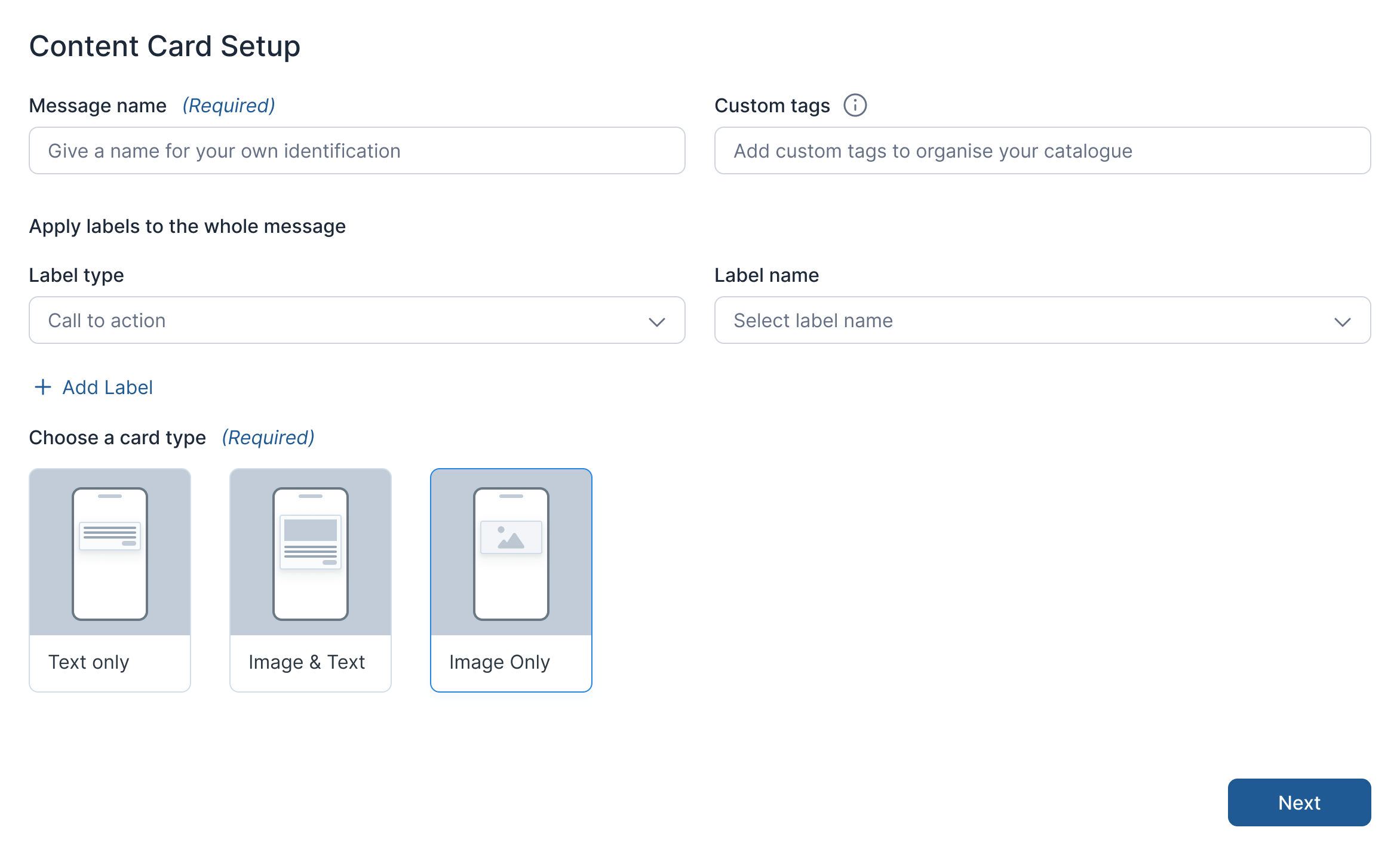
- Choose one of the three types on the setup page and then add your copy and alternates as usual. You can see a preview on the side.
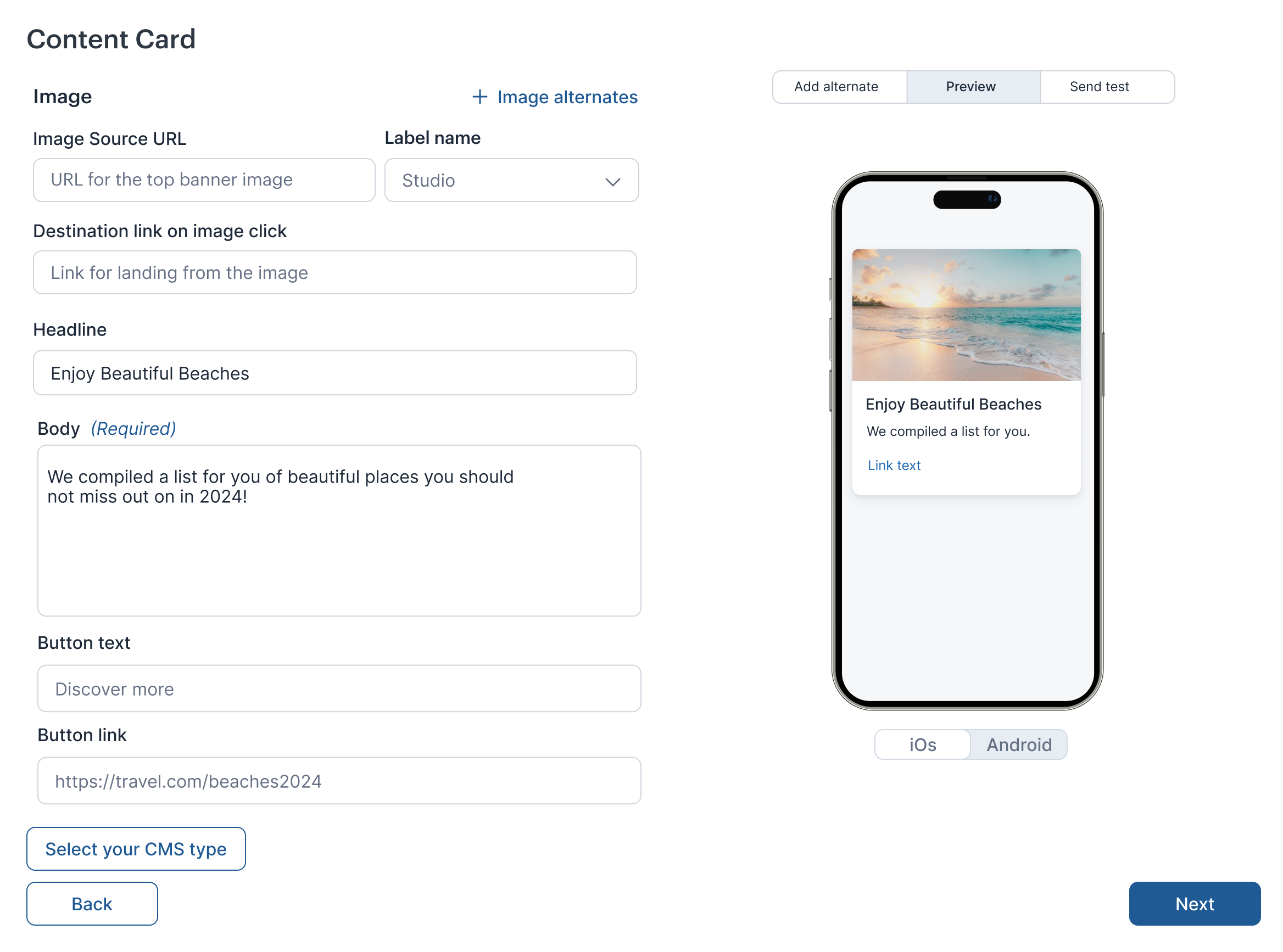
- Content cards are triggered by the app itself. That's why we provide the liquid code snippets you need to call the API endpoint for your copy as well as the variables the JSON returns.
The fetched content is saved in a variable calledaampe_content. Feel free to change the naming as you see fit.
Retry and Error HandlingWe added retrying and error code handling in case of network issues. You can see the actual errors in your Braze error log.

Updated 3 months ago
What’s Next
